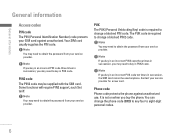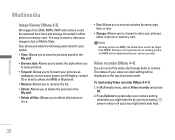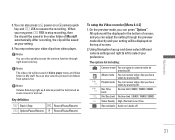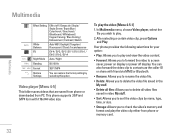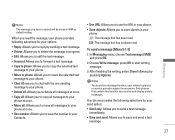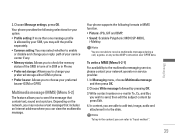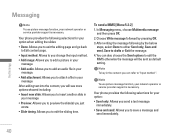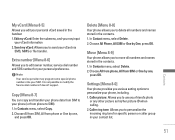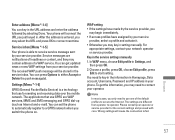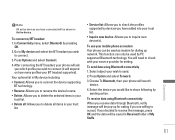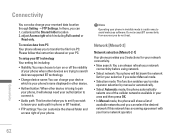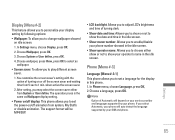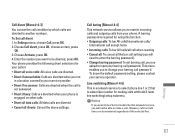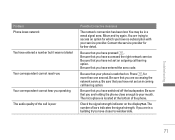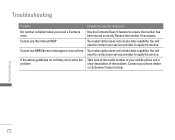LG KG300 Support and Manuals
Get Help and Manuals for this LG item

Most Recent LG KG300 Questions
Change Default Keyboard
(Posted by swill820 1 year ago)
Pc Suite
How can i find right pc suite & driver software for my lg kg 300 mobile ? Is it really works aft...
How can i find right pc suite & driver software for my lg kg 300 mobile ? Is it really works aft...
(Posted by raghavkorse 11 years ago)
Is Lg Kg300 Battery Available In India ?
(Posted by chauhanpk 12 years ago)
LG KG300 Videos
Popular LG KG300 Manual Pages
LG KG300 Reviews
We have not received any reviews for LG yet.