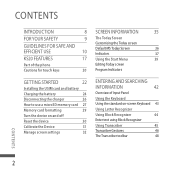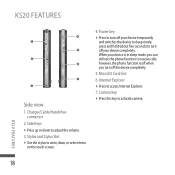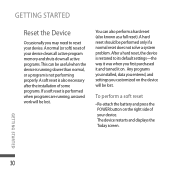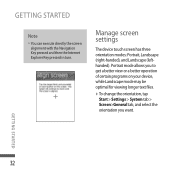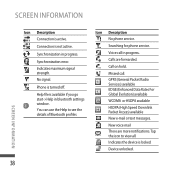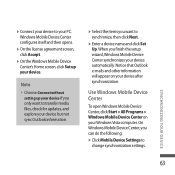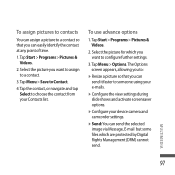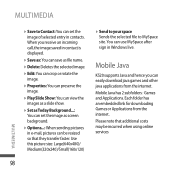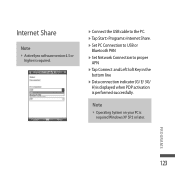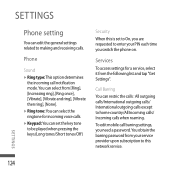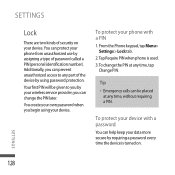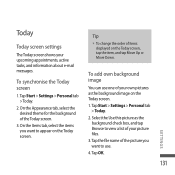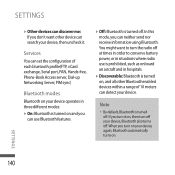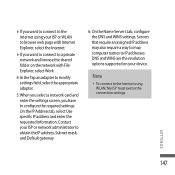LG KS20 - LG Smartphone 128 MB Support and Manuals
Get Help and Manuals for this LG item

Most Recent LG KS20 Questions
How To Unlock Lg Ks20?
how can i unlock my phone without reformatting the phone?
how can i unlock my phone without reformatting the phone?
(Posted by croxygrape 11 years ago)
It Its Not Showing Contact Name When There Is An Incoming Call And How Can It B
i need a housing and a battery, because my lg ks20 housing is old and battery cannot last for a day.
i need a housing and a battery, because my lg ks20 housing is old and battery cannot last for a day.
(Posted by razakfataw 11 years ago)
LG KS20 Videos
Popular LG KS20 Manual Pages
LG KS20 Reviews
We have not received any reviews for LG yet.