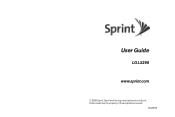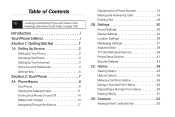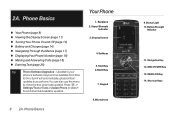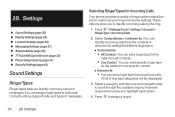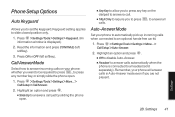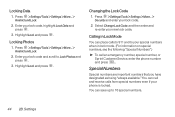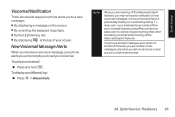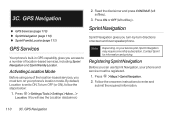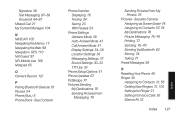LG LX290 Support and Manuals
Get Help and Manuals for this LG item

Most Recent LG LX290 Questions
How Can I Transfer Files Such As Pics To My Pc??
How can I transfer files such as pics to my PC??
How can I transfer files such as pics to my PC??
(Posted by famousrice 7 years ago)
Off Load Photos On Phone.
How do I off load photos from LG LX290 phone via USB cable to computer?
How do I off load photos from LG LX290 phone via USB cable to computer?
(Posted by bmccullah1 11 years ago)
LG LX290 Videos
Popular LG LX290 Manual Pages
LG LX290 Reviews
We have not received any reviews for LG yet.