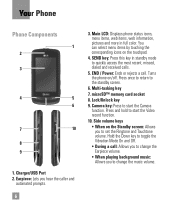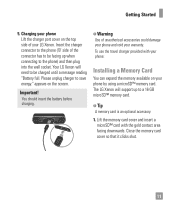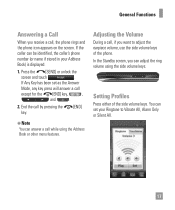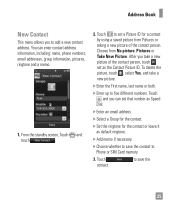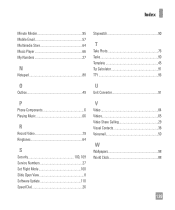LG GR500 Support and Manuals
Get Help and Manuals for this LG item

Most Recent LG GR500 Questions
Blocking Specific Incoming Calls
Have an LG 530G using it as a Tracfone. Is there a way to block a specific no. From receiving an inc...
Have an LG 530G using it as a Tracfone. Is there a way to block a specific no. From receiving an inc...
(Posted by walkerlester558 8 years ago)
Android Phone Monitoring And Can You View All Activities And History And Keystro
(Posted by meganmase5113 8 years ago)
What Is The Status Of My Rebate? Lg4 Purchased 7/2 Rebate Mailed 7/9. No Respon
(Posted by barbaragilbraith 8 years ago)
Lg Gr500 Can Not Add Picture To Contacts
(Posted by roblfs 9 years ago)
Lgp659 Wont Turn On Or Charge Shows Yellow Light Whats Wrong
i tried everything removing the battery for several hours and then puttin it back in even hard restt...
i tried everything removing the battery for several hours and then puttin it back in even hard restt...
(Posted by fredolima8 9 years ago)
LG GR500 Videos
Popular LG GR500 Manual Pages
LG GR500 Reviews
We have not received any reviews for LG yet.