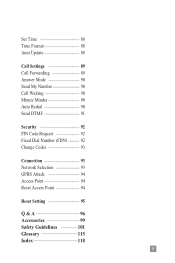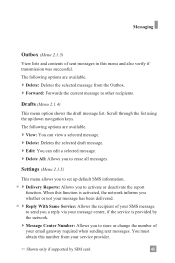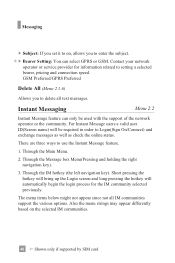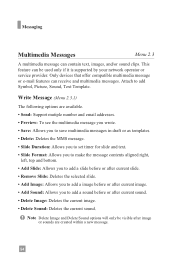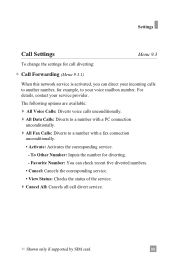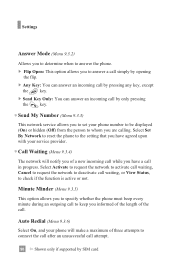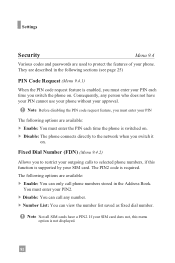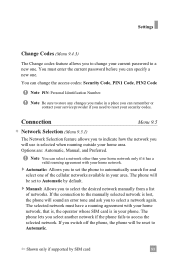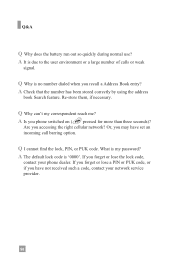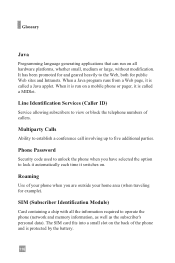LG G4015 - LG Cell Phone Support and Manuals
Get Help and Manuals for this LG item

Most Recent LG G4015 Questions
Pine Cant Unluk
(Posted by NYC1825 3 years ago)
Restriction Code
I have a LG model G4015 that is operated by at&t wireless and could not work with my current net...
I have a LG model G4015 that is operated by at&t wireless and could not work with my current net...
(Posted by maugust03 11 years ago)
Popular LG G4015 Manual Pages
LG G4015 Reviews
We have not received any reviews for LG yet.