LG U8210 Support and Manuals
Popular LG U8210 Manual Pages
User Guide - Page 1
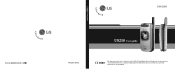
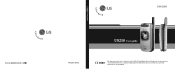
MMBB0168908 (1.2) H
U8210 User guide
ENGLISH
Printed in Korea
U8210 User guide
This document is the User's Guide for this document without the consent of LG Electronics are reserved by LG Electronics. Copying, modifying and distributing this document are prohibited. Part No. All rights for the LG U8210 3G Video Mobile Phone.
User Guide - Page 2
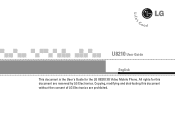
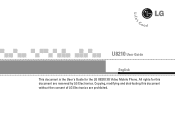
U8210 User Guide
English
This document is the User's Guide for this document without the consent of LG Electronics are reserved by LG Electronics. All rights for the LG U8210 3G Video Mobile Phone. Copying, modifying and distributing this document are prohibited.
User Guide - Page 7
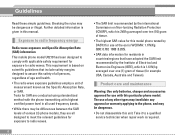
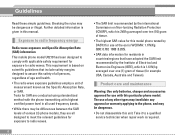
... manual. Further detailed information is required. Product care and maintenance
Warning: Use only batteries, charger and accessories approved for example USA, Canada, Australia and Taiwan). Take it to radio waves. Guidelines
Read these simple guidelines.
Exposure to radio frequency energy
Radio wave exposure and Specific Absorption Rate (SAR) information This mobile phone model U8210...
User Guide - Page 8
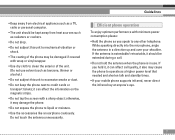
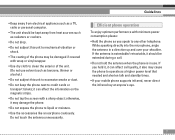
...8226; Do not subject this unit to mechanical vibration or shock.
• The coating of the phone may be extended during a call quality, it should be kept away from heat sources such as ...the accessories like an earphone cautiously. If the antenna is in a direction up and over your mobile phone supports infrared, never direct the infrared ray at anyone's eye.
7 • Keep away from ...
User Guide - Page 9
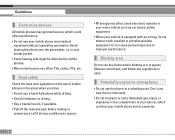
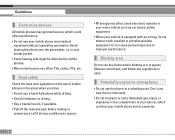
...vehicle is in the compartment of mobile phones in the areas when you drive. • Do not use a hand-held phone while driving. • Give ...full attention to improper performance.
Blasting area
Do not use near medical
equipment without requesting permission. Don't use the phone where blasting is equipped with an air bag, do not obstruct with installed...
User Guide - Page 10
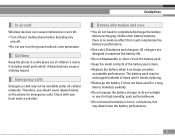
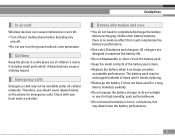
...mobile phone before recharging. The battery pack may not be recharged hundreds of times until it needs replacing.
• Recharge the battery if it has not been used for emergency calls. It includes small parts... systems, there is no longer provides acceptable performance. LG chargers are designed to direct sunlight or use it on the phone for a long time to maximize usability.
•...
User Guide - Page 23
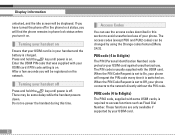
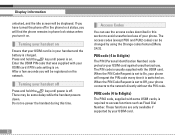
... power is usually supplied with your phone.
These functions are only available if supported by using the Change codes feature [Menu 3.4.3].
PIN code (4 to the network directly without the PIN code. After a few seconds you turn it is on . Display information
unlocked, and the idle screen will request the PIN code every time it on .
Press and...
User Guide - Page 41
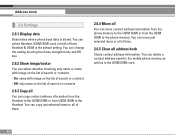
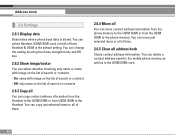
... both of them . On: name with image on the list of search or contacts. - Address book
2.6 Settings
2.6.1 Display data
Determines where phone book data is the default setting. You can delete a contact address saved in the mobile phone memory as well as in the USIM (SIM) card.
40 Off: only name on the list of...
User Guide - Page 42
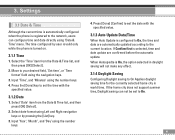
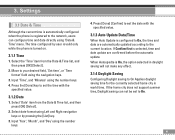
.... Press the [Done] key to set the time with the specified value.
3.1.3 Auto Update Data/Time
When Auto Update is selected, time and date update are automatically updated according to your desired field, 'Set time', or 'Time format' field using Left and Right navigation keys or by user is valid only while the phone is turned on.
3.1.1 Time...
User Guide - Page 44
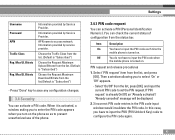
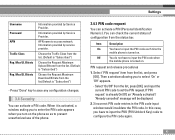
Settings
3.4.1 PIN code request
You can check the current status of the phone. Then a window allowing you to input the PIN code when
the mobile phone is turned on.
Information provided by Service Provider. PIN request and release procedures
1.
Off
You do not have to select 'On' or 'Off' appears.
- Select 'On/Off' from the list.(Default is...
User Guide - Page 45
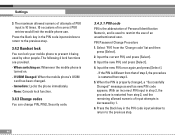
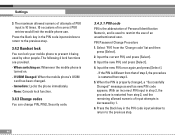
... the Back key in the PIN code input window to return to restrict the use .
PIN Password Change Procedure
1. Input the new PIN, and press [Select].
4. When the PIN is
turned on : Whenever the mobile phone is properly changed . - None: Cancels lock function.
3.4.3 Change codes
You can lock your mobile phone to prevent it being used to...
User Guide - Page 47
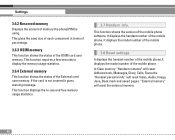
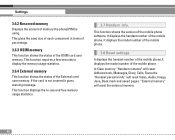
... mobile phone.
3.8 Reset settings
It displays the handset number of the mobile phone.It displays the model number of the mobile phone. If the card is using.
"Handset personal info" will reset the external memory.
46 "External memory" will reset Video, Audio, Image, Java, Book mark and saved pages. This function shows the version of the External card user...
User Guide - Page 49
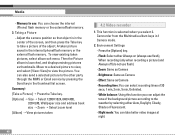
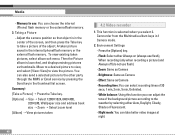
...
4.2 Video recorder
1. Environment Settings
- Press the [Options] key.
-
Flash: Select either Auto, Daylight, Cloudy, Shade or Fluorescent.
- Effect: Same as Camera
- Night mode: You can select recording times of the object. A taken picture saved in 1 Camera mode.
2. Camcorder from the Multimedia album keys in the internal (phone)flash memory or the external flash...
User Guide - Page 94
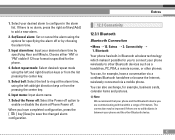
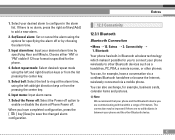
...your phone and the Blluetooth device you have a conversation via a cordless Bluetooth handsfree or browse the Internet, wirelessly connected via a mobile phone. Input...pictures. Extras > 3. Set/Cancel alarm: Set or cancel the alarm using the left addright direction keys or from the list pressing the center key.
5. Select repeat mode: Select desired repeat mode using the options for the phone...
User Guide - Page 104
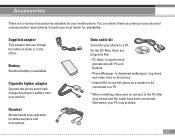
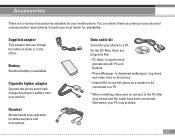
... Internet Kit: to use the phone as a modem to be connected to a PC.
* When installing, make sure to connect to the PC after your phone to your vehicle.
Battery
Standard ...your phone and the cable have been connected. Consult your PC may problem.
103 PC-Sync: to download wallpapers, ring tones and video clips on the phone. - Otherwise, your local dealer for your mobile phone....
LG U8210 Reviews
Do you have an experience with the LG U8210 that you would like to share?
Earn 750 points for your review!
We have not received any reviews for LG yet.
Earn 750 points for your review!

