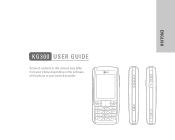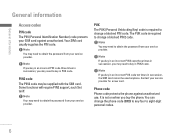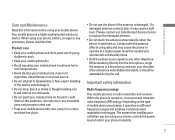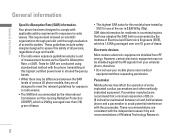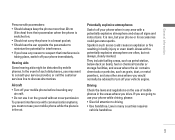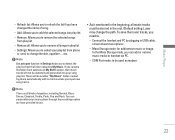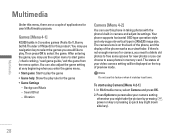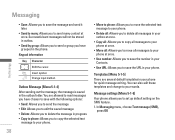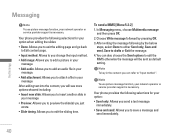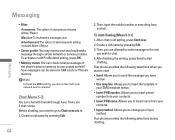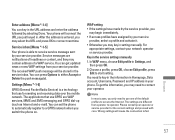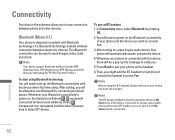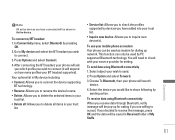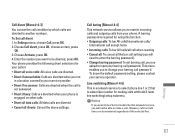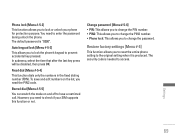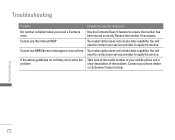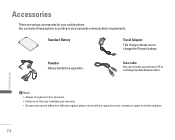LG KG300 Support Question
Find answers below for this question about LG KG300.Need a LG KG300 manual? We have 1 online manual for this item!
Question posted by swill820 on September 11th, 2022
Change Default Keyboard
The person who posted this question about this LG product did not include a detailed explanation. Please use the "Request More Information" button to the right if more details would help you to answer this question.
Current Answers
Answer #1: Posted by Odin on September 11th, 2022 4:03 PM
The only change supported is to allow some keys to play the human voice. For details, see https://www.manualslib.com/manual/92904/Lg-Kg300.html?page=52&term=keypad&selected=3#manual.
Hope this is useful. Please don't forget to click the Accept This Answer button if you do accept it. My aim is to provide reliable helpful answers, not just a lot of them. See https://www.helpowl.com/profile/Odin.
Answer #2: Posted by SonuKumar on September 11th, 2022 8:23 PM
Please respond to my effort to provide you with the best possible solution by using the "Acceptable Solution" and/or the "Helpful" buttons when the answer has proven to be helpful.
Regards,
Sonu
Your search handyman for all e-support needs!!
Related LG KG300 Manual Pages
LG Knowledge Base Results
We have determined that the information below may contain an answer to this question. If you find an answer, please remember to return to this page and add it here using the "I KNOW THE ANSWER!" button above. It's that easy to earn points!-
Bluetooth Profiles - LG Consumer Knowledge Base
... device such as a wireless keyboard as an input device to a Bluetooth enabled printer from another device like pictures from the phone's camera in use of this ... cards or calendar events between devices. / Mobile Phones Bluetooth Profiles B luetooth profiles - Pictures LG Dare Pairing Bluetooth Devices LG Rumor 2 Mobile Phones: Lock Codes Transfer Music & Dial-up... -
Washing Machine: How can I save my preferred settings? - LG Consumer Knowledge Base
... other settings for on WM2601HW Article ID: 6335 Last updated: 24 Mar, 2010 Print Email to confirm the settings have been stored. Network Storage Mobile Phones Computer Products -- LG Knowledge Base Search: Ceiling Cassette Dehumidifier Video DVD -- Custom Program location on my LG washer? -
Mobile Phones: Lock Codes - LG Consumer Knowledge Base
... a code needs to access the Security menu and when performing Reset Defaults. LG is entered incorrectly 10 times; The default code is recommended that a back-up prior to resorting to or... menu if it is used to have a pre-determined security code. GSM Mobile Phones: The Security Code is changed and forgotten: the service provider must be contacted to Erase Contacts and Call ...
Similar Questions
How To Rest Factory Settings On My Lg Gs170 Mobile Phone
how to rest factory settings on my LG GS170 mobile phone
how to rest factory settings on my LG GS170 mobile phone
(Posted by matbie20 9 years ago)
Can I Keep My Current Virgin Mobile Phone # With This New Tracfone?
I just bought this LG430G phone but haven't opened it yet, still deciding whether to keep itor keep ...
I just bought this LG430G phone but haven't opened it yet, still deciding whether to keep itor keep ...
(Posted by Anonymous-65173 11 years ago)
Forgot Password For Voice Mail On One Of My Mobile Phones.
I've forgotten the password for voice mail on one of my mobile phones. Put in several combination bu...
I've forgotten the password for voice mail on one of my mobile phones. Put in several combination bu...
(Posted by mikeevaristo 12 years ago)