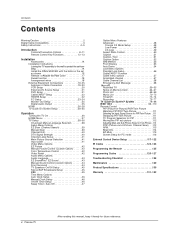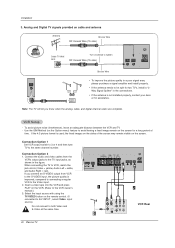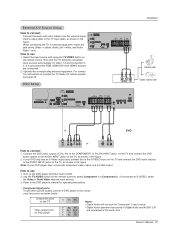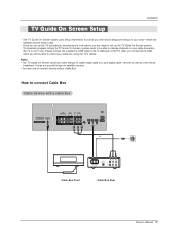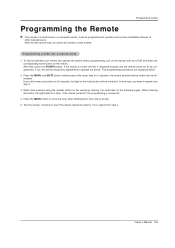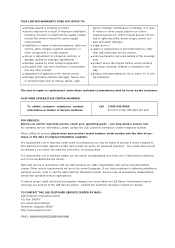LG 50PY2DR Support and Manuals
Get Help and Manuals for this LG item

Most Recent LG 50PY2DR Questions
Black Vertical Lines In Middle Of Screen Than Go Half Way Down
(Posted by snewo10221968 9 years ago)
Low Sound From Videdeo And Compoo (1) And Component
Sound From Tuner And Hdmi Is Perfect But Very Low From Vieo (1) And Compo Picture Is Perfect Please ...
Sound From Tuner And Hdmi Is Perfect But Very Low From Vieo (1) And Compo Picture Is Perfect Please ...
(Posted by MSUL173 10 years ago)
What Size Is The 50px4drhua
what did they cost new an what are they worth now, used in excellent condition thanks, joe
what did they cost new an what are they worth now, used in excellent condition thanks, joe
(Posted by joeshepherd32217 10 years ago)
Dvr Wont Play Previously Recorded Programs.
(Posted by dlstreyle 11 years ago)
Popular LG 50PY2DR Manual Pages
LG 50PY2DR Reviews
We have not received any reviews for LG yet.