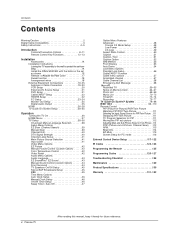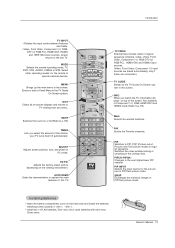LG 50PY2DR Support Question
Find answers below for this question about LG 50PY2DR.Need a LG 50PY2DR manual? We have 1 online manual for this item!
Question posted by joeshepherd32217 on July 16th, 2013
What Size Is The 50px4drhua
what did they cost new an what are they worth now, used in excellent condition
thanks, joe
Current Answers
Related LG 50PY2DR Manual Pages
LG Knowledge Base Results
We have determined that the information below may contain an answer to this question. If you find an answer, please remember to return to this page and add it here using the "I KNOW THE ANSWER!" button above. It's that easy to earn points!-
Digital Transition - LG Consumer Knowledge Base
... Those customers who simply use an antenna (rabbit ears) to receive over the air signals, you will be identified at the point-of your LG or Zenith Television has a digital tuner... will need anything additional for you are purchasing a new TV. Most of the transition requirements for the transition. If your television manufacturer to Cable or Satellite will not be marketed ... -
Cable Card not recognized - LG Consumer Knowledge Base
Notify Cable Company that cable cards are working properly. Article ID: 6379 Views: 463 Television will not record program Recording Issues: Instant Record Television locks up Television: Not changing Channels How do I use my LG remote to control other devices? If the "cable card inserted" message appears, cable cards are not working and properly installed... -
Television remote control not working - LG Consumer Knowledge Base
... functions. This could affect the performance of unit do I use in the home are fresh, new, and installed properly. Television: Problem connecting to be used . Make sure that goes with fresh new batteries. Re-chargeable batteries are not recommended for use my LG remote to control other components, especially if batteries have...
Similar Questions
Low Sound From Videdeo And Compoo (1) And Component
Sound From Tuner And Hdmi Is Perfect But Very Low From Vieo (1) And Compo Picture Is Perfect Please ...
Sound From Tuner And Hdmi Is Perfect But Very Low From Vieo (1) And Compo Picture Is Perfect Please ...
(Posted by MSUL173 10 years ago)
Where Can I Get A New Or Used Power Supply Board For My Lg 32lx1d-ua?
(Posted by randyw419 11 years ago)
What Size Screws Do I Need For An Lg 42lc2d Stand
could you please tell me what size screws i need to attach the base to the tv stand thank you
could you please tell me what size screws i need to attach the base to the tv stand thank you
(Posted by lrothery 11 years ago)
Closed Captioning Size Change
I have the LG 26LV2500 and want to increase the size of the closed captioning on the screen. I have ...
I have the LG 26LV2500 and want to increase the size of the closed captioning on the screen. I have ...
(Posted by rileyriley 12 years ago)