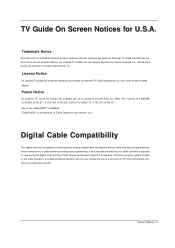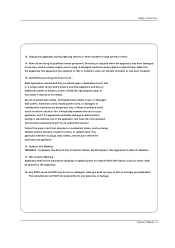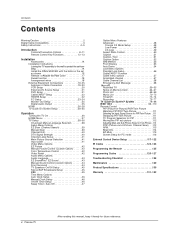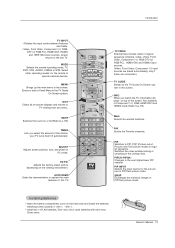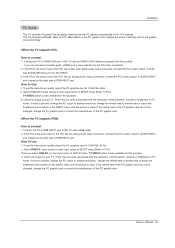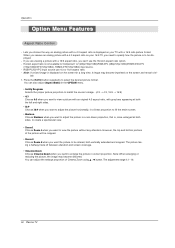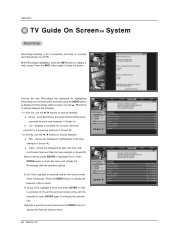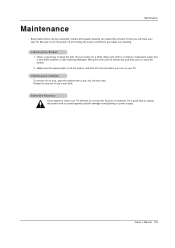LG 50PY2DR Support Question
Find answers below for this question about LG 50PY2DR.Need a LG 50PY2DR manual? We have 1 online manual for this item!
Question posted by snewo10221968 on July 22nd, 2014
Black Vertical Lines In Middle Of Screen Than Go Half Way Down
The person who posted this question about this LG product did not include a detailed explanation. Please use the "Request More Information" button to the right if more details would help you to answer this question.
Current Answers
Related LG 50PY2DR Manual Pages
LG Knowledge Base Results
We have determined that the information below may contain an answer to this question. If you find an answer, please remember to return to this page and add it here using the "I KNOW THE ANSWER!" button above. It's that easy to earn points!-
Plumbing Noises - LG Consumer Knowledge Base
...gauge. An air chamber is just a long section of vertical tube with valves larger than 60 PSI you get these valves...was weakened by the constant expanding and contracting. Improperly sized supply lines for the water hammer noise. The first thing to the cold..., seeking a way out. At your water hammer problem. Check the return policy of the valve. Install it half way. Air chambers ... -
Installing a Mounting Plate - LG Consumer Knowledge Base
...of the bottom holes to match the location of them lines up the notch and center line on the mounting plate to the center line on the wall. 2. Use toggle bolts through one... used , the installation will not be attached to prepare the rear wall cutout opening for mounting. Draw a vertical line on how to the mounting plate. If there is a stud, drill a 3/16 hole for proper installation.... -
Dryer: Clothing is wrinkled after drying - LG Consumer Knowledge Base
...160;Shake items out well before being left in the dispenser tray. Do not exceed the maximum fill line in the unit too long after the cycle? / Dryers Dryer: Clothing is wrinkled after drying Are ..., as this can occur in . Also, do not go through the cycle and fluff it out half way through the cool down lighter fabrics and cause wrinkles. If clothes are left in . ...
Similar Questions
I Have A Light Screen That Has A Power Only Going Across The Top
I I have an LG TV 32 ld450-ua I have a light screen that has a power only going across the top and b...
I I have an LG TV 32 ld450-ua I have a light screen that has a power only going across the top and b...
(Posted by starkpaul768 3 years ago)
Lg Rz-42px11 Black Vertical Bars All Over The Screen.
My Lg Plasma Tv 40 Has Black Vertical Bars How Can I Restore The Problame Please
My Lg Plasma Tv 40 Has Black Vertical Bars How Can I Restore The Problame Please
(Posted by cyprianmukasa 8 years ago)
Multiple Vertical Lines On My Tv
Can anybody advise me please?
Can anybody advise me please?
(Posted by dannytwonkkenny 9 years ago)
My Lg Ru50pz61 Has A Black Vertical Line Approx. 1inch By 12 Inch Any Ideas
(Posted by Anonymous-34213 12 years ago)
My Lg Led Le5300 Showed A Black Vertical Line. What Could That Be?
(Posted by peachyluna 12 years ago)