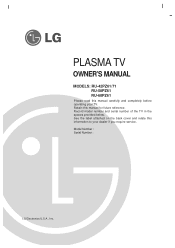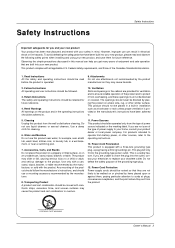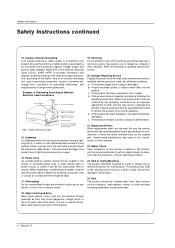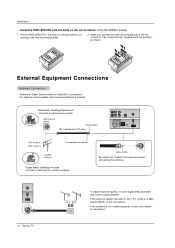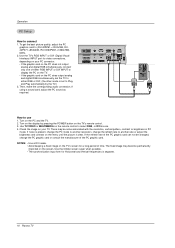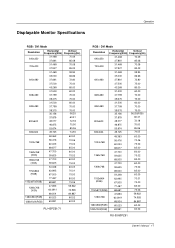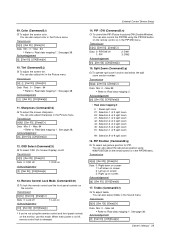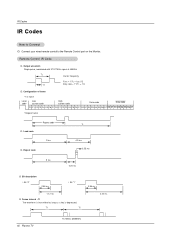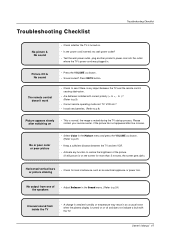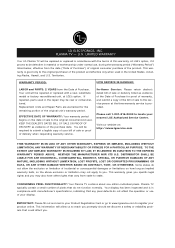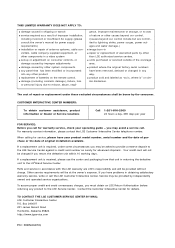LG RU-50PZ61 Support Question
Find answers below for this question about LG RU-50PZ61.Need a LG RU-50PZ61 manual? We have 1 online manual for this item!
Question posted by Anonymous-34213 on July 22nd, 2011
My Lg Ru50pz61 Has A Black Vertical Line Approx. 1inch By 12 Inch Any Ideas
The person who posted this question about this LG product did not include a detailed explanation. Please use the "Request More Information" button to the right if more details would help you to answer this question.
Current Answers
Related LG RU-50PZ61 Manual Pages
LG Knowledge Base Results
We have determined that the information below may contain an answer to this question. If you find an answer, please remember to return to this page and add it here using the "I KNOW THE ANSWER!" button above. It's that easy to earn points!-
Dehumidifier is running but the Room is too humid, too damp, or too wet. - LG Consumer Knowledge Base
... unit for the room ? Is the humidity setting correct ? For good air circulation, allow at least 12-18 inches of air space on all sides of the 2 hour and 4 hour shutoff is higher than the room... humid, too damp, or too wet. too humid, too damp, or too wet. Clean it at least 12 inches of space on all sides of the dehumidifier. Most units will operate at least 3-4 days to check size.... -
Dehumidifier: Too Humid, Too Damp - LG Consumer Knowledge Base
... reach the desired dehumidification of the area the unit is higher than 65 degrees. Enclose unit properly in a room for humidity control. Allow at least 12 inches of the unit. Most units will not operate sufficiently if the room temperature is too humid, too damp, or too wet. Make sure that the... -
Installing a Mounting Plate - LG Consumer Knowledge Base
...Oven Instruction Manual: Introduction Cautions to the wall. Draw a vertical line on the wall at the center of them lines up the notch and center line on the mounting plate to 3/4 past the bolt ends. ... spring toggle head into the mounting plate and replace the spring toggle head to the center line on the plate to use spring toggle head bolts: Remove the toggle wings from the bolts...
Similar Questions
Lg Rz-42px11 Black Vertical Bars All Over The Screen.
My Lg Plasma Tv 40 Has Black Vertical Bars How Can I Restore The Problame Please
My Lg Plasma Tv 40 Has Black Vertical Bars How Can I Restore The Problame Please
(Posted by cyprianmukasa 9 years ago)
Black Vertical Lines In Middle Of Screen Than Go Half Way Down
(Posted by snewo10221968 9 years ago)
Multiple Vertical Lines On My Tv
Can anybody advise me please?
Can anybody advise me please?
(Posted by dannytwonkkenny 9 years ago)
Lg Plasma 50pg30f-ua With Thin Vertical Colored Lines.
My LG plasma model # 50PG30F-UA has very thin (1pixel wide) colored vertical lines. Majority of them...
My LG plasma model # 50PG30F-UA has very thin (1pixel wide) colored vertical lines. Majority of them...
(Posted by herbiea05 12 years ago)
My Lg Led Le5300 Showed A Black Vertical Line. What Could That Be?
(Posted by peachyluna 12 years ago)