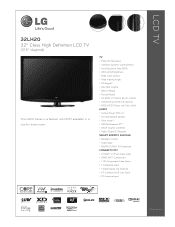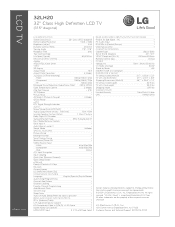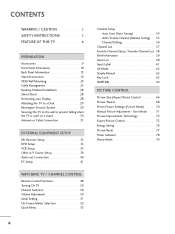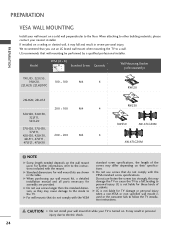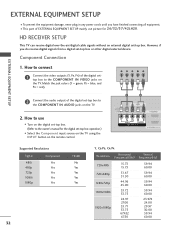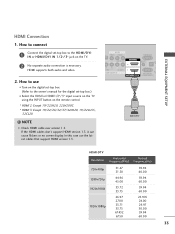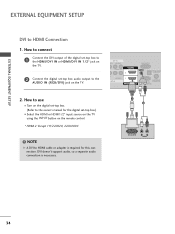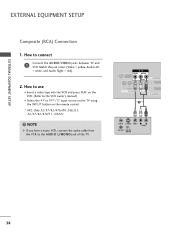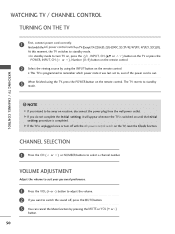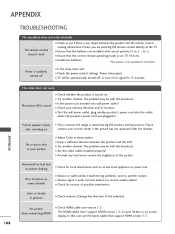LG 32LH20 - LG - 31.5" LCD TV Support and Manuals
Get Help and Manuals for this LG item

Most Recent LG 32LH20 Questions
Firmware Update And Backup And Instructions How Do It....
(Posted by cstamay 2 years ago)
Remove The Base
I am at a complete loss and hoping for some direction. I purchased a wall mount for this TV but cann...
I am at a complete loss and hoping for some direction. I purchased a wall mount for this TV but cann...
(Posted by Christophercook1973 7 years ago)
La Pantalla Lg 32lh20 Tiene Wifi??
(Posted by herreralovestarmarian069 8 years ago)
LG 32LH20 Videos
Popular LG 32LH20 Manual Pages
LG 32LH20 Reviews
We have not received any reviews for LG yet.