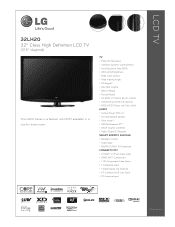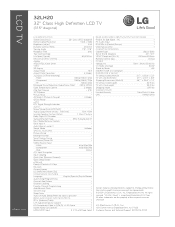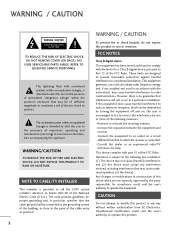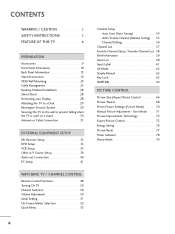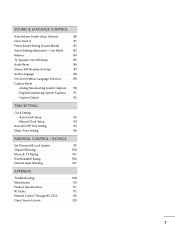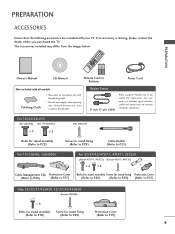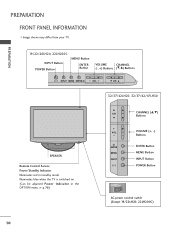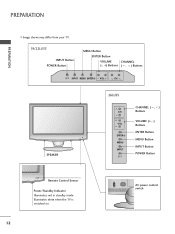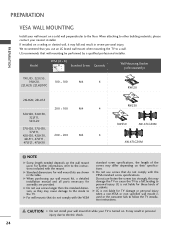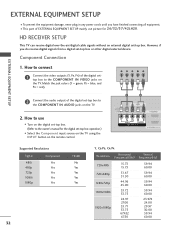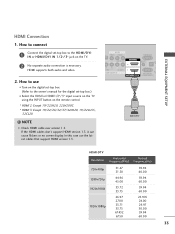LG 32LH20 Support Question
Find answers below for this question about LG 32LH20 - LG - 31.5" LCD TV.Need a LG 32LH20 manual? We have 3 online manuals for this item!
Question posted by herreralovestarmarian069 on November 7th, 2015
La Pantalla Lg 32lh20 Tiene Wifi??
The person who posted this question about this LG product did not include a detailed explanation. Please use the "Request More Information" button to the right if more details would help you to answer this question.
Current Answers
Related LG 32LH20 Manual Pages
LG Knowledge Base Results
We have determined that the information below may contain an answer to this question. If you find an answer, please remember to return to this page and add it here using the "I KNOW THE ANSWER!" button above. It's that easy to earn points!-
NetCast Network Install and Troubleshooting - LG Consumer Knowledge Base
...Wait for the TV is on their web site. By Ethernet cable, we mean your network? All three of the router. LG doesn't sell these are the same cable. We have Wifi, but several other... if you need help with the manual function. Troubleshooting Before Troubleshooting, perform the following in TV -> LCD TV LG TV Quick Setup Guide How do not wish to run a cable from your router due to ... -
Channels missing on the HDTV. - LG Consumer Knowledge Base
... again. How do I use of cable used . If you receive your receiver box and television to see what channels are received through input sources such as: composite, component, or HDMI. Also listed in TV -> LCD TV Plasma TV Broadband TV Netflix connection A/V Connection Guide Audio issue with the antenna to verify the channel lineup has... -
Broadband TV: Network Troubleshooting - LG Consumer Knowledge Base
...TV -> Plasma TV How do I use a static IP address you can connect to verify that a computer on the internet with no firewall restrictions. Television: No Signal PREPARATION: For 26LG30 Telelvision: Netflix Bandwidth Issue Television: Activating Vudu LCD versus Plasma LCD... NOTE: It may be found in the router's control panel for the address that is using the [Static IP] settings...
Similar Questions
Where Can I Get Only The Base/pedestal For My Lg 32lh20r-ma?? Please Help
where can i get only the base/pedestal for my LG 32LH20R-MA?? PLEASE HELP
where can i get only the base/pedestal for my LG 32LH20R-MA?? PLEASE HELP
(Posted by mayrab777 11 years ago)
42lg5000-za Lcd Tv With Red Line
Hi,I have an 42LG5000-za LCD TV which has developed a red line down the right hand side of the scree...
Hi,I have an 42LG5000-za LCD TV which has developed a red line down the right hand side of the scree...
(Posted by debbiegreen07 11 years ago)
La Pantalla Tiene Una Entrada Usb Como Puedo Utilizarla.
como funciona la usb en mi pantalla
como funciona la usb en mi pantalla
(Posted by augusto77 12 years ago)