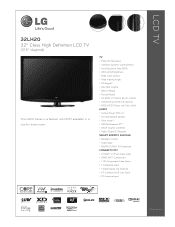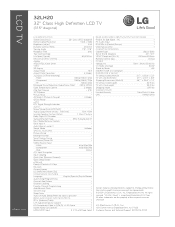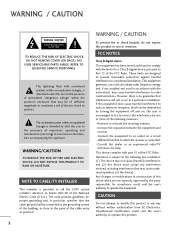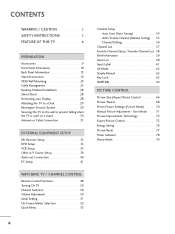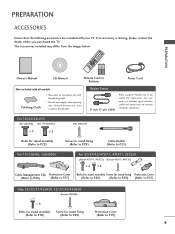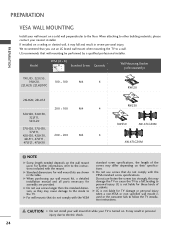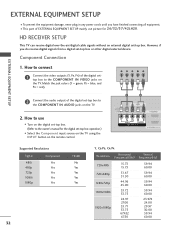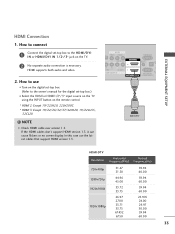LG 32LH20 Support Question
Find answers below for this question about LG 32LH20 - LG - 31.5" LCD TV.Need a LG 32LH20 manual? We have 3 online manuals for this item!
Question posted by Christophercook1973 on November 7th, 2016
Remove The Base
I am at a complete loss and hoping for some direction. I purchased a wall mount for this TV but cannot figure out how to get the base off it. Please help????
Current Answers
Answer #1: Posted by Odin on November 8th, 2016 7:35 AM
See https://www.youtube.com/watch?v=Q97Vw6z_ujc. Good luck!
Hope this is useful. Please don't forget to click the Accept This Answer button if you do accept it. My aim is to provide reliable helpful answers, not just a lot of them. See https://www.helpowl.com/profile/Odin.
Related LG 32LH20 Manual Pages
LG Knowledge Base Results
We have determined that the information below may contain an answer to this question. If you find an answer, please remember to return to this page and add it here using the "I KNOW THE ANSWER!" button above. It's that easy to earn points!-
Cleaning your Plasma/LCD TV Screen - LG Consumer Knowledge Base
... is located around the screen and panels. Unplug the power cord to your Plasma/LCD TV screen with the soft brush attachment to remove dust and dirt from the cleaning kit onto the soft cloth and gently clear the screen of any liquid or solution directly onto the screen or vents... -
How to properly clean your dehumidifier - LG Consumer Knowledge Base
...used for gaps between the unit and wall that the unit not be emptied so ...- Clean the outside doors are closed will help proper operation of the casing with a ...removed during its removed it is dry so that is not affected. - Check the bearings inside the unit. - The bucket at the base...a area of the control panel casing. Do not spray any substance directly onto the unit or its ... -
Z50PX2D Technical Details - LG Consumer Knowledge Base
... other devices? How do I use the television as a 160-degree viewing angle, 1000 ...Removal: 42PG 50PG 60PG HDTV: How do I scan for receiving digital unscrambled cable signals 1000cd/m2 high brightness panel...supplied stand) or wall mounting (with integrated HD ...TV Z50PX2D Technical Details Technical Details 50-inch plasma TV with optional mounting kit). Cleaning your Plasma/LCD TV Screen
Similar Questions
Where Can I Get Only The Base/pedestal For My Lg 32lh20r-ma?? Please Help
where can i get only the base/pedestal for my LG 32LH20R-MA?? PLEASE HELP
where can i get only the base/pedestal for my LG 32LH20R-MA?? PLEASE HELP
(Posted by mayrab777 11 years ago)
42lg5000-za Lcd Tv With Red Line
Hi,I have an 42LG5000-za LCD TV which has developed a red line down the right hand side of the scree...
Hi,I have an 42LG5000-za LCD TV which has developed a red line down the right hand side of the scree...
(Posted by debbiegreen07 11 years ago)