LG 42LG50DC - LG - 42" LCD TV Support and Manuals
Most Recent LG 42LG50DC Questions
Replacement Of Rf Tuner Section Oflg 42lg50dc.
Recently we have had 2 LG 42LG50DC units fail. The RF tuner does not work, but all other imputs func...
Recently we have had 2 LG 42LG50DC units fail. The RF tuner does not work, but all other imputs func...
(Posted by mcherry 13 years ago)
Popular LG 42LG50DC Manual Pages
Owners Manual - Page 1


0
(%
LCD TV OWNER'S MANUAL
37LG50 42LG50 47LG50 52LG50
42LGSODC 47LGSODC 52LGSODC
42LG55 47 LGS5
Please read this your dealer when you require service. ibel attached on the back cover and quote _is information to your
operating
mber and serial number of the set.
P/NO : SAC30708033 (0810-REV03)
Owners Manual - Page 4


... replacement part ...owner's manual to telephone wires, lightening rods, or gas pipes. Protect the power cord from direct sunlight.
4 Do not make sure not to install...servicer. SAFETY INSTRUCTIONS
Na ethvuenr dteoruchor tlhigishtinagppasratoturms .
Periodically examine the cord of the TV.
0
Do not allow an impact shock or any objects to rain, moisture or other liquids. Do not install...
Owners Manual - Page 5


...: National Electrical Code
Antenna Lead in a confined space such as a bookcase. Be sure the antenna system is installed, follow the precautions below. It may occur.
Do not install in Wire
Antenna Discharge Unit (NEC Section 810-20) Grounding Conductor (NEC Section 810-21) Ground Clamps Power Service Grounding Electrode System (NEC Art 250, Part H)
O
Cleaning...
Owners Manual - Page 6
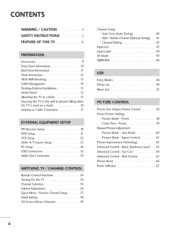
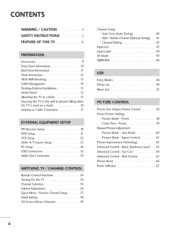
...
Initial Setting
38
On-Screen Menus Selection 39
Channel Setup - Eye Care 64 Advanced Control - Color Tone - Picture Mode - Expert Control 61 Picture Improvement Technology 62 Advanced Control- Preset 59 Manual Picture Adjustment - Auto Scan (Auto Tuning 40 - Black (Darkness) Level....... 63 Advanced Control- Channel Editing 42
Input List 43 Input Label 44 AV Mode...
Owners Manual - Page 7


...
74
Stereo/SAP Broadcast Setup 75
Audio Language
76
On-Screen Menus Language Selection 77
Caption Mode
- Analog Broadcasting System Captions ....... 78
- Caption Option
80
Troubleshooting 98 Maintenance 100
Product Specifications 101 Programming the Remote Control 102 IR Codes 105
External Control Through RS-232C 107
Clock Setting - Auto Clock Setup 81 - Auto Volume...
Owners Manual - Page 9


...pin cable) PC connection, the user must use shielded signal interface cables with ferrite cores to R15)
Polishing Cloth
(This feature is not available for all models,)
(Refer to R14)
x4.... "O
_o
rT1
_o
© z
Owner's Manual
CD Manual
Remote Control, Batteries
Power Cord
Protection Cover
Protective Bracket and Bolt for all models,)
* Wipe spots on the exterior only with your ...
Owners Manual - Page 18


EXTERNAL EQUIPMENT SETUP
01T_o prevent the equipment damage, never plug in any power cords until you do receive digital signals ... on the remote control.
01I_f connected to
the COMPONENT IN AUDIO 1 jacks on the digital set-top box. (Referto the owner'smanualfor the digital set -top box. VIDEO _
L AUDIO
Supported Resolutions
Y, CB/PB, CR/PR
Yes
No
Yes
Yes
Yes
Yes
Yes
Yes
Yes
Yes
...
Owners Manual - Page 19


...
2,ononr e3ct* tjahcek doignittahlesTeVt-t.op box to the owner's manual for the digital set-top box.)
01_Select the HDMI1, HDMI2, or HDMI5 _ input source on the TV using the INPUT button on the remote control.
* HDMI 3: Except 42/47/52LGSODC
HDMI-DTV
31.47 31.50
44.96...60.00
23.976 24.00 29.97 30.00 59.939 60.00
19
m
z
2. C
HDMI supports both audio and video.
HDMI Connection
1.
Owners Manual - Page 22
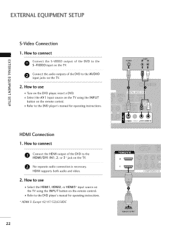
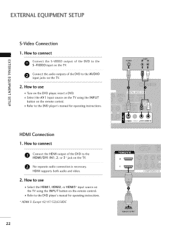
... button on the remote control.
EXTERNALEQUIPMENT SETUP
S-Video Connection
1. c
2.
HDMI supports both audio and video.
2. How to use
01_Select the HDMI1, HDMI2, or HDMI3 _ input source on the TV using the INPUT
button on the remote control.
01_Refer to the DVD player's manual for operating instructions.
* HDMI 3: Except 42/47/32LG30DC
22 c
"O
Refer to the...
Owners Manual - Page 23


... press PLAY on the screen. How to use
Set VCR output switch to 3 or 4 and then tune TV to connect
O
VCCoRnnetoct thetheANRTFEaNnNteAn/CnaABLoEut sockeItN osfotchke- If the 4:3 picture format is common to the RF antenna in socket of the screen may remain visible on the VCR. (Refer to the VCR owner's manual.)
r'_
x
r_3
z
r_3
c
"O r_3...
Owners Manual - Page 29


Select Screen (RGB-PC). Select Auto config.. Size or
29 r'_
x
m
z
m
c
m
z
m
c
Select PICTURE.
Auto Configure
Automatically adjusts picture position and minimizes image instability.
Select Yes. After adjustment, if the image is still not correct, try using the manual settings or a different resolution or refresh rate on the PC. Start Auto Configuration.
• If the position ...
Owners Manual - Page 37


Favorite Channle Setup or !_)_:',_: ... Backlight: Adjust the brightness of the screen.
N
Sound Mode: Selects the factory preset sound for
-r"
type of features which users might use frequently.
Return to control the... from what is a menu of program.
QUICK MENU / FAVORITECHANNEL SETUP
Your TV's OSD (On Screen Display) may differ slightly from others, it helps make human voices...
Owners Manual - Page 81


... time zone. • U.S.A: Eastern, Central, Mountain,
Pacific, Alaska, or Hawaii. • Canada: Eastern, Central, Mountain,
Pacific, New F.land, or Atlantic.
TIME SETTING
CLOCK SETTING
Auto Clock Setup
The time is set automatically from a digital channel signal. Select your viewing area observes Daylight Saving time). Select TIME. The digital channel signal includes information for...
Owners Manual - Page 86


... 7 years older)
SET PASSWORD& LOCK SYSTEM
Setting up Your Password
m
z Set up with the initial password "0-0-0-0". PARENTALCONTROL / RATINGS
Parental Control can be used to be blocked. 2. The default setting is also possible to block specific channels, ratings and other viewing sources. A password is set up blocking schemes to block specific channels, ratings, and external viewing...
Owners Manual - Page 98


... cause flickers or no screen display.
Check your service center, if the picture has not appeared after five minutes.
Ensure that support HDMI version 1.3.
Check for sources of possible interference. Check for local interference such as an electrical appliance or power tool.
Station signal is set ? Are the video cables installed properly? Activate any object...
LG 42LG50DC Reviews
Do you have an experience with the LG 42LG50DC that you would like to share?
Earn 750 points for your review!
We have not received any reviews for LG yet.
Earn 750 points for your review!

