LG 47LG50DC - LG - 46.9" LCD TV Support and Manuals
Most Recent LG 47LG50DC Questions
Picture Flickering
When I turn my television set on the t.v. begins to flicker white then yellow. It does this continuo...
When I turn my television set on the t.v. begins to flicker white then yellow. It does this continuo...
(Posted by marcellarri 12 years ago)
Popular LG 47LG50DC Manual Pages
Owner's Manual (English) - Page 5


.../NFPA 70
22 Moving
Make sure the product is installed, follow the precautions below.
Ground Clamp
Electric Service Equipment
NEC: National Electrical Code
Antenna Lead in a confined space such as a bookcase. provides information with respect to proper grounding of the mast and supporting structure, grounding of the lead-in wire to an antenna discharge...
Owner's Manual (English) - Page 6
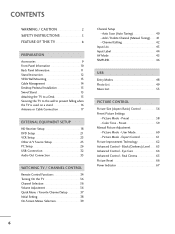
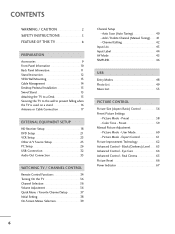
...56 Preset Picture Settings
- Picture Mode - User Mode 60 - Picture Mode - Add / Delete Channel (Manual Tuning 41 - Picture Mode - Preset 59 Manual Picture Adjustment - Eye Care 64 Advanced Control - Preset 58 Color Tone - Black (Darkness) Level 63 Advanced Control - CONTENTS
WARNING / CAUTION 2 SAFETY INSTRUCTIONS 3 FEATURE OF THIS TV 8
PREPARATION
Accessories 9 Front...
Owner's Manual (English) - Page 13
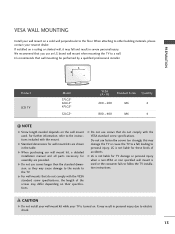
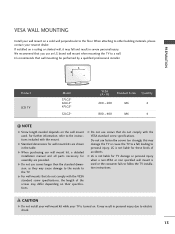
... standard dimension, as they may cause damage to the inside to the floor.
G When purchasing our wall mount kit, a detailed installation manual and all parts necessary for these kinds of the screws may damage the TV or cause the TV to a fall and result in personal injury due to the instructions included with the VESA standard screw specifications...
Owner's Manual (English) - Page 18


....97 30.00 59.94 60.00 EXTERNAL EQUIPMENT SETUP
EXTERNAL EQUIPMENT SETUP
I Select the Component 1 input source on the TV using the INPUT button on the remote control. HD RECEIVER SETUP
This TV can receive digital over-the-air/digital cable signals without an external digital set -top box or other digital external device. I Image...
Owner's Manual (English) - Page 19


... box. (Refer to the owner's manual for the digital set -top box to connect
1
Connect the digital set -top box.)
I Select the HDMI1, HDMI2, or HDMI3* input source on the TV using the INPUT button on the TV.
2 No separate audio connection is necessary. EXTERNAL EQUIPMENT SETUP
HDMI Connection
1. HDMI supports both audio and video.
2. How to...
Owner's Manual (English) - Page 20
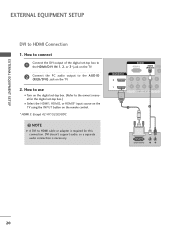
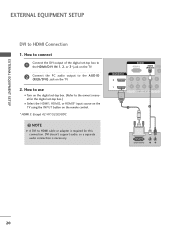
... box. (Refer to the owner's manual for this connection. EXTERNAL EQUIPMENT SETUP
EXTERNAL EQUIPMENT SETUP
DVI to HDMI cable or adapter is necessary. DVI doesn't support audio, so a separate audio connection is required for the digital set -top box to the HDMI/DVI IN 1, 2, or 3* jack on the TV.
2
Connect the PC audio output to connect...
Owner's Manual (English) - Page 27


G In PC mode, there may be positioned on the PICTURE menu until the picture is in HDMI-PC 1920x1080, change the refresh rate to another resolution, change aspect ratio to 1920x1080. If noise is present, change the PC output to another rate or adjust the brightness and contrast on the screen properly. G Depending on the...
Owner's Manual (English) - Page 37


...before your desired channel. 789
0
2Q.
WATCHING TV / CHANNEL CONTROL
QUICK MENU / FAVORITE CHANNEL SETUP
Your TV's OSD (On Screen Display) may differ slightly...MENU Return to eject USB device. MENU
Select Del/Add/Fav.
3
Select Favorite.
4Q.
SAP: Selects MTS sound (Analog signal). Q.Menu (Quick Menu) is shown in order to TV viewing. I USB Eject: Select "USB Eject" in this manual...
Owner's Manual (English) - Page 41


... channel you can view the on .
41 ENTER Select A d d or D e l e t e.
6 RETURN Return to TV viewing. Channel
2
DTV 2-1
Bad
Normal
Good
Delete Close
1 MENU
2 ENTER
3
ENTER
4
5
Select CHANNEL. Select D T V, T V, CADTV, or C A T V. Select Manual Tuning. I A password is required to gain access to Manual Tuning menu if the Lock System is turned on -screen signal strength monitor to see...
Owner's Manual (English) - Page 86


... station. I The TV is used to block specific channels, ratings, and external viewing sources. Set ratings and categories to block program viewing based on the ratings sent by TV Rating and/or Individual Categories. For USA
For Canada
LOCK
Move Enter
Lock System
: Off
Set Password
Block Channel
Movie Rating
TV Rating-Children
TV Rating-General
Downloadable Rating
Input Block
LOCK...
Owner's Manual (English) - Page 89


... that you do not want to watch or that you do not want your children to TV viewing. PARENTAL CONTROL / RATING
89
LOCK
Move Enter
Lock System
: Off
Set Password
Block Channel
Movie Rating
TV Rating-Children
TV Rating-General
Downloadable Rating
Input Block
Block/Unblock
Move CH Move Page MENU Previous RETURN Exit
1 MENU
ENTER Select L O C K.
21 2 3
456 789
0
3
Input the...
Owner's Manual (English) - Page 91


... to TV viewing.
MENU
Return to the ratings limit set. TV Rating Children - sub menu, your children can view those programs.
LOCK
Move Enter
Lock System
: Off
Set Password
Block Channel
Movie Rating
TV Rating-Children
TV Rating-General
Downloadable Rating
Input Block
LOCK
Move Enter
Lock System
: Off
Set Password
Block Channel
Movie Rating TV Rating-Children TV Rating...
Owner's Manual (English) - Page 95


...
Movie Rating
TV Rating-Children
TV Rating-General
Downloadable Rating
Input Block
LOCK
Move Enter
E
Lock System
: Off
Set Password Block Channel Movie Rating TV Rating-Children TV Rating-General Downloadable Rating Input Block
Humor Sport Cruelty Language Sadness Genre
Age
E
Close
I Based on rating table, your TV's OSD (On Screen Display) may become available in this manual...
Owner's Manual (English) - Page 96


...
Movie Rating
TV Rating-Children
TV Rating-General
Downloadable Rating
Input Block
LOCK
Move Enter
Lock System
: Off
Set Password
AV1
F
Off
G
Block Channel
AV2
Off
Movie Rating
TV Rating-Children
Component1
Off
TV Rating-General
Component2
Off
Downloadable Rating RGB-PC
Off
Input Block
HDMI1
Off
HDMI2
Off
HDMI3
Off
Close
Except 42/47/52LG50DC
1 MENU
ENTER...
Owner's Manual (English) - Page 102


...The remote control button of other components without programming, turn
off.
5 Press the MENU button to store the code. 6 Test the remote control functions to see if the component responds correctly. To ...
If the code is ready to operate most remote-controllable devices. Note that the remote may not control all models of the desired device is illuminated.
3
Press the MENU and MUTE ...
LG 47LG50DC Reviews
Do you have an experience with the LG 47LG50DC that you would like to share?
Earn 750 points for your review!
We have not received any reviews for LG yet.
Earn 750 points for your review!

