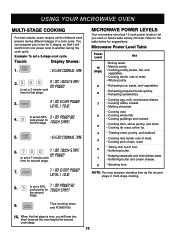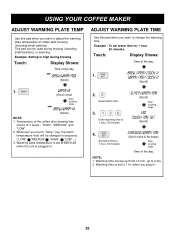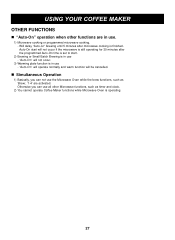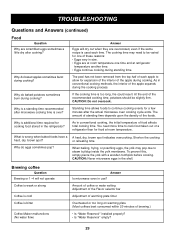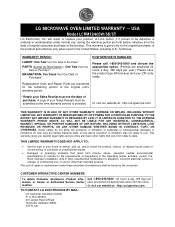LG 124-213-08 - LG Remote Control Support and Manuals
Get Help and Manuals for this LG item

View All Support Options Below
Free LG 124-213-08 manuals!
Problems with LG 124-213-08?
Ask a Question
Free LG 124-213-08 manuals!
Problems with LG 124-213-08?
Ask a Question
Most Recent LG 124-213-08 Questions
Program 124-213-08 Remote To Lg
How do you program remote to the LG t
How do you program remote to the LG t
(Posted by Thomasestrada 4 years ago)
Why Does Mine Look So Different! Zmore Buttons W Uptons And Simplink
I followed the right links to get the manual I need but mine looks nothing like that! Mine has more ...
I followed the right links to get the manual I need but mine looks nothing like that! Mine has more ...
(Posted by vegascub 12 years ago)
Closed Captioning ; Lg Remote Mkj40653801
I am having trouble activating closed captioning with my remote. I select the "Q.MENU" button, a clo...
I am having trouble activating closed captioning with my remote. I select the "Q.MENU" button, a clo...
(Posted by solis3v 12 years ago)
Looking For The Manual (pdf) For The Mkj40653801 Universal Remote
(Posted by vancouverguy12000 13 years ago)
Just Need The Manual.
(Posted by twest 13 years ago)
Popular LG 124-213-08 Manual Pages
LG 124-213-08 Reviews
We have not received any reviews for LG yet.