LG 124-213-04 - Remote Control For Tv Support and Manuals
Get Help and Manuals for this LG item
This item is in your list!

View All Support Options Below
Free LG 124-213-04 manuals!
Problems with LG 124-213-04?
Ask a Question
Free LG 124-213-04 manuals!
Problems with LG 124-213-04?
Ask a Question
Most Recent LG 124-213-04 Questions
Remote Control.
Buttons on remote control are not functioning properly. I can turn on the TV but cannot use the sett...
Buttons on remote control are not functioning properly. I can turn on the TV but cannot use the sett...
(Posted by vjbrizan 8 years ago)
Child Lock Out
How do disable the child lock. We just move into a place and the TV has the child lock set. Nothing ...
How do disable the child lock. We just move into a place and the TV has the child lock set. Nothing ...
(Posted by record12345 11 years ago)
Popular LG 124-213-04 Manual Pages
Owner's Manual (English) - Page 3


... or repaired by ...service personnel.
WARNING
If you use an extension cord if you risk electric shock. Ask a qualified electrician or the Authorized Service Department if you do not understand the grounding instructions...INSTRUCTIONS
This appliance must be equal to reduce the risk of electric shock by anyone 's tripping over accidentally.
• The electrical cord is properly installed...
Owner's Manual (English) - Page 4


... or locate this manual .
4. Do not use straight-sided containers with the provided installation instructions. 5. Do not immerse cord or plug in a wet basement, near a kitchen sink, in water. 13. In all instructions before and halfway through heating it is necessary when used by qualified service personnel. SAVE THESE INSTRUCTIONS
4 Read all containers, for storage purposes...
Owner's Manual (English) - Page 5


...for examination, repair or electrical or mechanical adjustment.
7.The use and before cleaning. Repair should always ...serviceable parts are
inside. Avoid contact with cleansers, steel wood pads, or other liquid.
4. Do not place on the range top.
6.Do not operate any manner. SAVE THESE INSTRUCTIONS! Read all instructions... cycle.
15. Do not set a hot carafe on or taking off ", then remove ...
Owner's Manual (English) - Page 6


...your LG Coffee.../8"
1.2 cu.ft
*IEC 60705 RATING STANDARD Specifications subject to side and back wall.
6 Place the oven on the turntable support.
Slide the turntable support onto the pin in the oven upside down....
NOTE: Never place the glass turntable in the center opening of fire or electric shock, do not install...
Owner's Manual (English) - Page 7


...YOUR COFFEE COMBO
PARTS AND ACCESSORIES
Control Panel
Glass Turntable
Microwave Oven Coffee Maker
Turntable Support
See-Through Door
Easy-Clean Oven Cavity
Flavor Selector Filter Basket
Warming Plate
Water Reservoir
Safety Interlock System Cooking Guide Label
Your oven comes with the following accessories: 1 Use and Care Guide 1 Glass Turntable 1 Turntable Support 1 7 cup Water Reservoir...
Owner's Manual (English) - Page 11


... of day.
2.
To cancel CHILD LOCK:
Touch:
Display Shows:
Touch and hold
until LOCKED
disappears
from the
display
(approximately
4 seconds).
11
To set 3 minutes. CHILD LOCK
You can set up to and when you are cleaning the oven and coffee maker. until LOCKED
appears in the display
LOCKED
(approximately
4 seconds). USING YOUR...
Owner's Manual (English) - Page 17


NOTE: If you program a specific cook time and power. Touch:
Display Shows:
1.
: ENTER COOKING TIME
5 : 30 TOUCH START
2. Time... information. Example: To cook for 5 minutes, 30 seconds at HIGH (100%) power.
For best results, there are 10 power level settings in addition to HIGH power (100%).
Rolled roast, Sausage
Veal Cutlets (1 lb., 1⁄2-inch thick)
POULTRY
Poultry Whole (under 4...
Owner's Manual (English) - Page 18
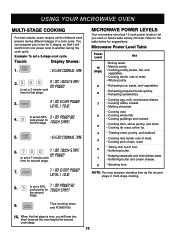
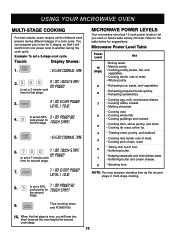
... it will hear two
short tones as the second stage in multi-stage cooking.
8. Refer to let you will switch from one power level to set an 80% 3 : 00 POWER 80
cook power for TOUCH START
the second
stage.
9. Touch:
Display Shows:
1.
: ENTER COOKING TIME
2.
3 : 00 TOUCH START OR POWER
to...
Owner's Manual (English) - Page 24


....
User can adjust the temperature using temp touch pad. (See page 26)
• Warming time is set at medium when the unit is plugged in .
NOTE: When the brewing is completed, coffee maker enters ...KEEP WARM mode automatically.
• Warming temperature is set to 1 hour when the unit is plugged in .
User can adjust warming time on the ...
Owner's Manual (English) - Page 25


..., Touch 1,1,3,0 pad in order.
(Scroll)
7:20
4.
warm/time/touch 2
(Scroll)
Touch:
7.
brew timer/touch 1/
1. Select Brew.
am 7:20 touch/time set
(Scroll)
8. NOTE: Time of /day
(Scroll)
3.
7:20 touch/time set /brew/timer
(Scroll once)
After scrolling stops.
Time of the day. am /touch 1/pm/touch 2
(Scroll)
9. Select A.M. Example program: Auto-On...
Owner's Manual (English) - Page 26
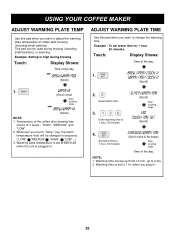
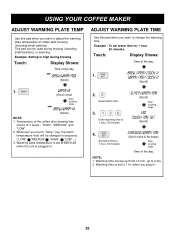
... 1 hr.
when you touch "Temp." Enter warming time to 1 hour, 30 minutes.
: enter/warm/time
(Scroll)
After scrolling stops.
1:30 touch/time set warm time for 1 hour 30 minutes. Warming time is plugged in sequence.
("LOW" "MEDIUM" "HIGH" "LOW"...) 3. warm-hi
(Scroll once)
After scrolling stops. brew/warm-...
Owner's Manual (English) - Page 27
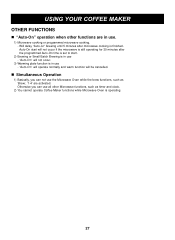
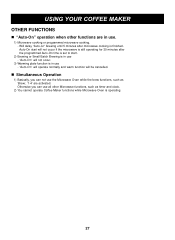
... use all other functions are activated. Otherwise you can use .
1) Microwave cooking or programmed microwave cooking. - "Auto-On" will not occur.
3) Warming plate function is set to start will be cancelled. Will delay "Auto-on" brewing until 5 minutes after the programmed Auto-On time is in use -
Owner's Manual (English) - Page 28


...Yes. What are cooking. What does "F-1" and "F-2" code on the control panel is touched? Why does steam come...setting has been entered. The holes (or ports) allow only light to vent this steam. Why does a tone sound when a pad on the display mean?
TROUBLESHOOTING
Questions and Answers
Operation
Question Why is the oven light not on .
Contact the nearest Authorized Service...
Owner's Manual (English) - Page 29
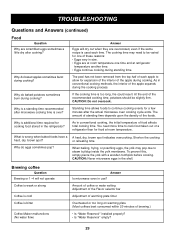
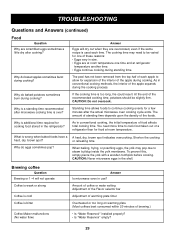
... the initial temperature of brewing.)
• Is "Water Reservoir" installed properly? • Is "Water Reservoir" empty?
29 Brewing coffee
... during standing time. Amount of coffee or water setting Adjustment of the Flavor selector bar
Adjustment of warming... time and at room temperature.
As in the shell. TROUBLESHOOTING
Questions and Answers (continued)
Food
Question Why are overcooked...
Owner's Manual (English) - Page 30
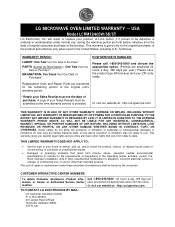
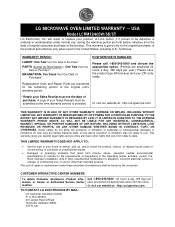
... period set forth below ): One Year from the menu. HOW SERVICE IS HANDLED:
Please call 1-800-243-0000 and choose the appropriate option. (Phones are warranted for other rights that vary from the date of original consumer purchase of unauthorized repairs.
• Damages or operating problems that result from misuse, abuse, operation outside environmental specifications...
LG 124-213-04 Reviews
Do you have an experience with the LG 124-213-04 that you would like to share?
Earn 750 points for your review!
We have not received any reviews for LG yet.
Earn 750 points for your review!
