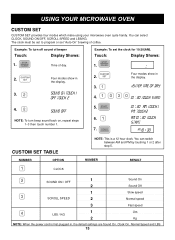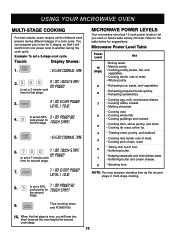LG 124-213-04 Support Question
Find answers below for this question about LG 124-213-04 - Remote Control For Tv.Need a LG 124-213-04 manual? We have 1 online manual for this item!
Question posted by record12345 on September 8th, 2012
Child Lock Out
How do disable the child lock. We just move into a place and the TV has the child lock set. Nothing works but the power button.
Current Answers
Related LG 124-213-04 Manual Pages
LG Knowledge Base Results
We have determined that the information below may contain an answer to this question. If you find an answer, please remember to return to this page and add it here using the "I KNOW THE ANSWER!" button above. It's that easy to earn points!-
Operating a Steam Dryer (revised 1) - LG Consumer Knowledge Base
...button repeatedly to scroll through the setting until the cycle you wish to your new setting. Temp Control - This button will display the additional cycles, time and the sensor or manual dry time. Is a manual setting for hang dry, Child Lock...Next Plumbing Noises Dryer: Power Issues Others in 1 ...buttons to cycle through settings and options. Make sure that you have placed... -
Plumbing Noises - LG Consumer Knowledge Base
... up many water outlets as their major power source. The shorter the pipe, the...the child lock feature work . Typically it until the valve opens. Although it doesn't just occur... tiny valve is then used is set off the water for you can ...identify the source of the circuit control valves) you turn off faucets,..."continuous venting" type air vent in place of the valve.) In that case... -
Washing Machine: Powers on but will not run a cycle. - LG Consumer Knowledge Base
...set on the model. NOTE: The key used to activate child lock can vary based on my LG washer? To avoid potential damage to the washer, ensure all buttons on the control panel except for the power button... suds Issues How does the child lock feature work? Is the washer's door open , the washer will not run a cycle. / Washers Washing Machine: Powers on but will not run...
Similar Questions
Program 124-213-08 Remote To Lg
How do you program remote to the LG t
How do you program remote to the LG t
(Posted by Thomasestrada 4 years ago)
Remote Control.
Buttons on remote control are not functioning properly. I can turn on the TV but cannot use the sett...
Buttons on remote control are not functioning properly. I can turn on the TV but cannot use the sett...
(Posted by vjbrizan 8 years ago)
I Need Instruction On How To Program My Lg Model 32022820 Remote Control
(Posted by dsanchez7920dsdcs 10 years ago)
Can An Lg Tv Remote Control Model #mkj40653801 Be Used To Control Dish Box?
(Posted by sdbish 11 years ago)
El Control No Se Puede Emparejar Con El Tv (an-mr200 )
The control stopped working from one moment to another, has fresh batteries and can not be linked to...
The control stopped working from one moment to another, has fresh batteries and can not be linked to...
(Posted by be784 11 years ago)