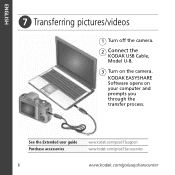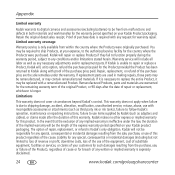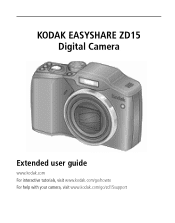Kodak ZD15 - Easyshare Zoom Digital Camera Support and Manuals
Get Help and Manuals for this Kodak item

Most Recent Kodak ZD15 Questions
Lost My Zd15 Install Software.
I have a new computer and cannot locate the softwareto reload for my ZD15 camera. Where can I get a ...
I have a new computer and cannot locate the softwareto reload for my ZD15 camera. Where can I get a ...
(Posted by jtrosasco 10 years ago)
Viewfinder
my viewfinder went from normal pics to panoramic. the pictures come out panoramic size now. how do I...
my viewfinder went from normal pics to panoramic. the pictures come out panoramic size now. how do I...
(Posted by videlk 11 years ago)
Where Can I Find The Usp Cable For The Kodak Zd15
(Posted by Brentfoddrell 11 years ago)
My On/off Button Stuck Inside,used Pen To Pop Out,won't Pop Out??
(Posted by weisguys7 11 years ago)
Kodak Easyshare Zd15 On/off Button
changed batteries 2 times, checked to see if loaded correctly, camera will not turn on.
changed batteries 2 times, checked to see if loaded correctly, camera will not turn on.
(Posted by bsleblanc91 11 years ago)
Kodak ZD15 Videos
Popular Kodak ZD15 Manual Pages
Kodak ZD15 Reviews
We have not received any reviews for Kodak yet.