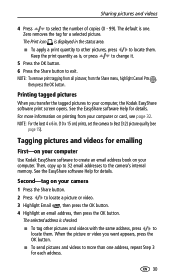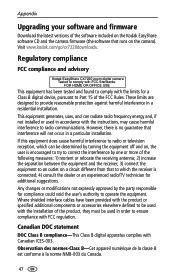Kodak CX7220 - Easyshare Zoom Digital Camera Support and Manuals
Get Help and Manuals for this Kodak item

View All Support Options Below
Free Kodak CX7220 manuals!
Problems with Kodak CX7220?
Ask a Question
Free Kodak CX7220 manuals!
Problems with Kodak CX7220?
Ask a Question
Most Recent Kodak CX7220 Questions
Kodak Easyshare Cx7220 Battery Door
Where can I buy a new Battery Door for my Kodak Easyshare CX7220 digital camera?
Where can I buy a new Battery Door for my Kodak Easyshare CX7220 digital camera?
(Posted by chrisandsue 11 years ago)
Removing Internal Memory
Can I remove CX7220 internal memory and place it in a memory card reader to recover erased pictures?
Can I remove CX7220 internal memory and place it in a memory card reader to recover erased pictures?
(Posted by edovila 11 years ago)
Popular Kodak CX7220 Manual Pages
Kodak CX7220 Reviews
We have not received any reviews for Kodak yet.