Kodak DX3215 - Easyshare Zoom Digital Camera Support and Manuals
Get Help and Manuals for this Kodak item
This item is in your list!

View All Support Options Below
Free Kodak DX3215 manuals!
Problems with Kodak DX3215?
Ask a Question
Free Kodak DX3215 manuals!
Problems with Kodak DX3215?
Ask a Question
Popular Kodak DX3215 Manual Pages
User's Guide - Page 1
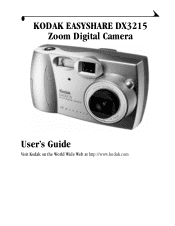
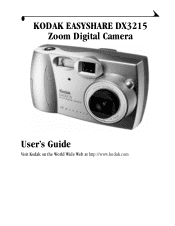
KODAK EASYSHARE DX3215 Zoom Digital Camera
User's Guide
Visit Kodak on the World Wide Web at http://www.kodak.com
User's Guide - Page 11
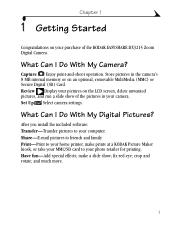
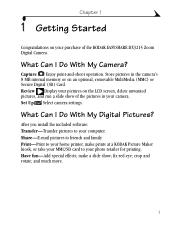
... Can I Do With My Camera? Chapter 1
1 Getting Started
Congratulations on your purchase of the pictures in the camera's 8 MB internal memory or on the LCD screen, delete unwanted pictures, and run a slide show ; make prints at a KODAK Picture Maker kiosk, or take your MMC/SD card to your home printer, make a slide show of the KODAK EASYSHARE DX3215 Zoom Digital Camera.
User's Guide - Page 12
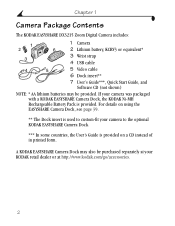
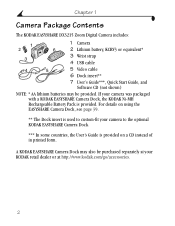
... retail dealer or at http://www.kodak.com/go/accessories.
2 Chapter 1
Camera Package Contents
The KODAK EASYSHARE DX3215 Zoom Digital Camera includes:
1 2
3
DZoXom32D1ig5ital Camera
6
4
5
1 Camera 2 Lithium battery, KCRV3 or equivalent* 3 Wrist strap 4 USB cable 5 Video cable 6 Dock insert** 7 User's Guide***, Quick Start Guide, and
Software CD (not shown)
NOTE: * AA lithium batteries...
User's Guide - Page 31


Chapter 4
4 Customizing Your Camera
Settings
Slide the Mode selector to Setup to customize the camera settings.
Setup Options
Capture Options (page 22)
Format (page 26)
Review Options (page 23)
Language (page 27)
Copy (page 25)
Date/Time (page 27)
About Camera (page 25)
21
User's Guide - Page 45
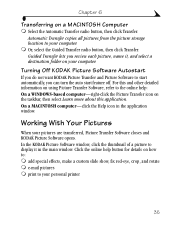
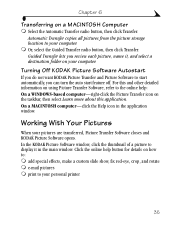
Guided Transfer lets you can turn the auto start automatically, you review each picture, name it in the application window. Working With Your Pictures
When your computer. Automatic Transfer copies all pictures from the picture storage location to your pictures are transferred, Picture Transfer Software closes and KODAK Picture Software opens. Turning Off KODAK Picture Software Autostart...
User's Guide - Page 50
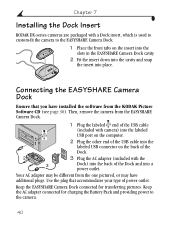
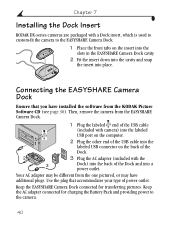
Connecting the EASYSHARE Camera Dock
Ensure that accommodates your type of the Dock and into place.
Your AC adapter may have installed the software from the KODAK Picture Software CD (see page 30). Use the plug that you have additional plugs. Keep the AC adapter connected for transferring pictures. Chapter 7
Installing the Dock Insert
KODAK DX-series cameras are packaged with a ...
User's Guide - Page 56
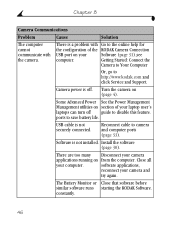
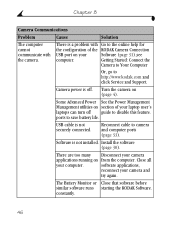
... off guide to http://www.kodak.com and click Service and Support.
The Battery Monitor or Close that software before similar software runs starting the KODAK Software. Close all
your computer. Chapter 8
Camera Communications
Problem
Cause
Solution
The computer cannot communicate with Go to the online help for
the configuration of your laptop user's laptops can turn off . Install the...
User's Guide - Page 62


... the computer
AC adapter or USB Check the connections (page 33).
EASYSHARE Camera Dock during picture transfer.
EASYSHARE Camera Dock
EASYSHARE Camera Dock
Problem
Cause
Solution
Pictures are too Close all software applications many applications and try again. was Replace the camera on your computer. Chapter 8
Troubleshooting -
cable is not Install the software (page...
User's Guide - Page 70


... memory: 8 MB MMC or SD card: not included
Picture resolution
Best Quality: 1280 x 960 pixels
Good Quality: 640 x 480 pixels
Total CCD resolution
1.3 megapixel
Power
Batteries
1 lithium KCRV3
2 lithium AA
2 Ni-MH, AA rechargeable
Tripod socket Video Out
Alkaline batteries not recommended
Battery Pack, KODAK Ni-MH Rechargeable Battery
EASYSHARE Pack, rechargeable in EASYSHARE
Camera...
User's Guide - Page 71


... 10
Camera Specifications Viewfinder White balance Zoom
Optical Automatic 2X Optical, 2X Digital
EASYSHARE Camera Dock Specifications
EASYSHARE Camera Dock Specifications
Communication with USB computer
Cable included with KODAK DX Series Cameras
Dimensions ... indicates operating/ charging
Input voltage
7 ±0.7 V DC
Power
DC input
AC adapter included with EASYSHARE Camera Dock
61
User's Guide - Page 72


.../Time Date Stamp Date Format Language
Factory Setting Auto Best On NTSC 01/01/2001; 0:00 On DD/MM/YYYY English
Using Your Batteries
m Replacement Types-your camera operates dependably, we do not recommend or support alkaline batteries. m Not all batteries perform well under these challenging conditions. Digital camera requirements are created equal. Not all batteries...
User's Guide - Page 73
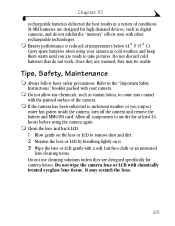
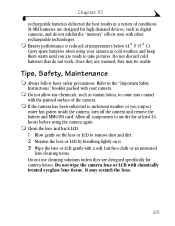
... not exhibit the "memory" effects seen with other rechargeable technologies. Once they are warmed, they are designed specifically for high-demand devices, such as suntan lotion, to remove dust and dirt. 2 Moisten the lens or LCD by breathing lightly on the lens or LCD to come into contact with your camera in a variety...
User's Guide - Page 81


...
G guidelines, battery 62
Index
H help
online service 55 online, Picture Transfer 35 online, software 36 telephone support 56 troubleshooting camera 45 troubleshooting EASYSHARE
Camera Dock 52
I included with camera 2, 40 information
camera, viewing 25 insert, dock 2, 40 installing
batteries 3 Battery Pack 41 Memory Card 8 software 30 internal memory file name conventions 66 formatting 26 storage...
User's Guide - Page 82
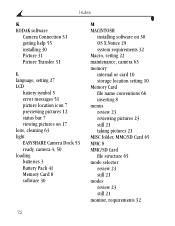
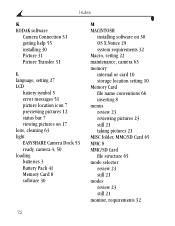
...
K KODAK software
Camera Connection 31 getting help 55 installing 30 Picture 31 Picture Transfer 31
L language, setting 27 LCD
battery symbol 5 error messages 51 picture location icon 7 previewing pictures 12 status bar 7 viewing pictures on 17 lens, cleaning 63 light EASYSHARE Camera Dock 53 ready, camera 4, 50 loading batteries 3 Battery Pack 41 Memory Card 8 software 30
M MACINTOSH
installing...
User's Guide - Page 83


Index
MultiMedia Card 8
O optical zoom 15
P package contents
camera 2 EASYSHARE Camera Dock 39 photo paper, purchasing 64 Picture Card formatting 26 problems 45 purchasing 64 removing 9 storage capacities 65 Picture Software about 31 editing pictures 35 Picture Transfer Software about 31 online help 35 transferring pictures 34 pictures checking location 10 copying 25 date imprint 28 deleting 18 ...
Kodak DX3215 Reviews
Do you have an experience with the Kodak DX3215 that you would like to share?
Earn 750 points for your review!
We have not received any reviews for Kodak yet.
Earn 750 points for your review!
