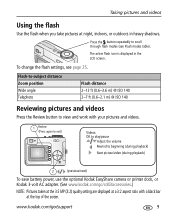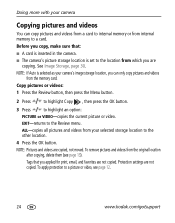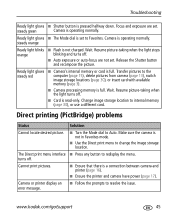Kodak CD43 - Easyshare Zoom Digital Camera Support and Manuals
Get Help and Manuals for this Kodak item

Most Recent Kodak CD43 Questions
Cd43 Picture Card
Does this camera use the H format cards or the M or M+ format cards? What is the maximum memory it c...
Does this camera use the H format cards or the M or M+ format cards? What is the maximum memory it c...
(Posted by spark9 10 years ago)
Picture Card.
From where will I get the memory card for this camera. Kodak EasyShare CD43 4.0 mega pixels. it al...
From where will I get the memory card for this camera. Kodak EasyShare CD43 4.0 mega pixels. it al...
(Posted by ritakotak 11 years ago)
Popular Kodak CD43 Manual Pages
Kodak CD43 Reviews
We have not received any reviews for Kodak yet.