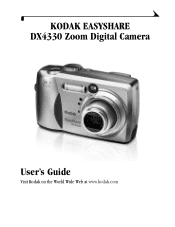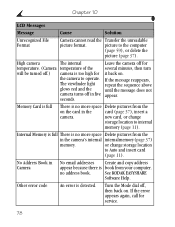Kodak DX4330 - Easyshare Zoom Digital Camera Support and Manuals
Get Help and Manuals for this Kodak item

View All Support Options Below
Free Kodak DX4330 manuals!
Problems with Kodak DX4330?
Ask a Question
Free Kodak DX4330 manuals!
Problems with Kodak DX4330?
Ask a Question
Most Recent Kodak DX4330 Questions
No Picture
All functions seem to work on the camera except when a picture is snapped no picture shows on the LC...
All functions seem to work on the camera except when a picture is snapped no picture shows on the LC...
(Posted by fourbolts 6 years ago)
Camera Will Not Show Picture On Lcd
After pushing shutter button the picture does not show on LCD screen. Thank you Jerry
After pushing shutter button the picture does not show on LCD screen. Thank you Jerry
(Posted by jogcinc 9 years ago)
Black Pictures On Kodak Dx 4330
everything appears to be ok except the pictures are black, does this indicate a lens problem
everything appears to be ok except the pictures are black, does this indicate a lens problem
(Posted by annegozney 10 years ago)
Are There Optional Lens Available For The Kodak Dx 4330 Easyshare
(Posted by robinheath1956 10 years ago)
No Pic Appears - Just A Wastepaper Basket. And On Review Just A Black Screen.
(Posted by tawadale 11 years ago)
Kodak DX4330 Videos
Popular Kodak DX4330 Manual Pages
Kodak DX4330 Reviews
We have not received any reviews for Kodak yet.