Kodak LS755 - Easyshare Zoom Digital Camera Support and Manuals
Most Recent Kodak LS755 Questions
Kodak Easyshare L755 Manual
I would like a copy of a manual for easyshare Kodak L755
I would like a copy of a manual for easyshare Kodak L755
(Posted by Janet1949 10 years ago)
Popular Kodak LS755 Manual Pages
User's Guide - Page 1


Kodak EasyShare LS755 zoom digital camera
User's Guide
www.kodak.com For interactive tutorials, www.kodak.com/go/howto For help with your camera, www.kodak.com/go/ls755support
User's Guide - Page 6


... album settings 49
7 Transferring and printing pictures 51 Transferring pictures and videos with the USB cable 51 Printing pictures from your computer 51 Ordering prints online 53 Printing from an optional xD-Picture Card 53 Printing without a computer 53 Dock compatibility 54
8 Troubleshooting 55 Camera problems 55 Computer/connectivity problems 56 Picture quality problems 57 Camera...
User's Guide - Page 8


...guide.
1
www.kodak.com/go/support Installing the software first
Install the software from the Kodak EasyShare software CD before connecting the camera (or optional printer dock or Photo Frame Dock) to the computer. 1 Getting started
Package contents
1
2
3 6
4
5
7
1 Camera
5 Audio/Video cable
2 Wrist strap
6 Custom dock insert
3 Lithium-ion rechargeable battery 7 AC adapter
4 USB cable...
User's Guide - Page 11


... process and turns off.
to advance to step 4 below, Setting the date & time, anytime.
NOTE: Depending on your computer operating system, Kodak EasyShare software may let your computer update the camera clock when you turn on the camera or if the battery is removed for details. Setting the date and time
Setting the date & time, first time
The "Date and...
User's Guide - Page 43
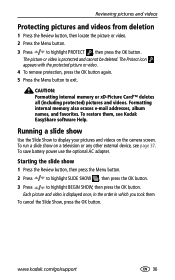
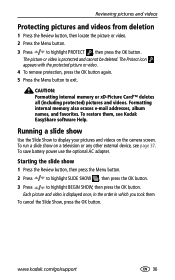
..., see Kodak EasyShare software Help. To cancel the Slide Show, press the OK button. www.kodak.com/go/support
36
To run a slide show on the camera screen. To save battery power use the optional AC adapter.
The picture or video is displayed once, in the order in which you took them , see page 37. To restore them . Reviewing pictures...
User's Guide - Page 51


... software updates and registers some of the products included with the camera. To register later, see www.kodak.com/go /support
44 If you turned off anti-virus software, turn it back on your Internet service provider to the computer. Select Custom to load incorrectly.
1 Close all software applications that contains the CD. Install the software
Installing the software
CAUTION: Install...
User's Guide - Page 55


... installed, install Kodak EasyShare software
(V 4.0 or later) on your camera
1 Press the Review button to enter the Review mode, then press
the Review button again.
2 Press to scroll through your pictures are cropped slightly to the computer using the USB cable (see
page 1), or an optional printer dock or Photo Frame Dock. To prevent cropping, take pictures with the picture quality set...
User's Guide - Page 56


... PRINT or E-MAIL , then press the OK button. First-on your computer
Use Kodak EasyShare software (V 4.0 or later) to create album names. Up to 32 album names can tag album names of pictures and videos in the camera when using the USB cable (see page 1), or
an optional printer dock or Photo Frame Dock. Favorites are...
User's Guide - Page 58


... Transferring and printing
pictures
CAUTION: Install Kodak EasyShare software before connecting the camera or optional printer dock to load incorrectly. Failure to do so may cause the software to the computer. Transferring pictures and videos with the USB cable
1 Turn off the camera. 2 Plug the labeled end of Kodak products or www.kodak.com/go /support Printing pictures from your computer
For...
User's Guide - Page 60
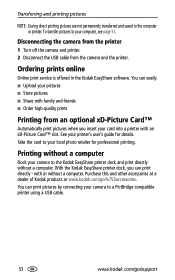
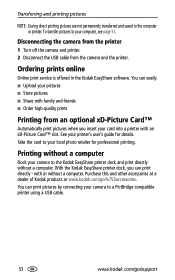
... the USB cable from an optional xD-Picture Card™
Automatically print pictures when you insert your computer, see page 51. You can print pictures by connecting your camera to your printer's user's guide for professional printing. Transferring and printing pictures
NOTE: During direct printing pictures are not permanently transferred and saved to the Kodak EasyShare...
User's Guide - Page 62


....
■ Battery is exhausted. Try one (page 2).
■ Wait until the ready light is green before attempting to take a picture or video
■ Turn the camera off , then on the Kodak EasyShare software CD.
Camera problems
If... The camera is operating normally. (The remaining number of a
picture
The pictures remaining number does not decrease after transfer. 8 Troubleshooting...
User's Guide - Page 63


... the EasyShare software is Set the Orientation Sensor (page 27).
not accurate
Flash does not fire Check flash setting, and change as needed (page 16).
www.kodak.com/go /support.
Try one or more of the following
Picture orientation is installed (page 43).
Battery life is short Recharge the battery fully or insert a new one (page 2).
■ Make sure USB cable...
User's Guide - Page 67


... support for your product (FAQs, troubleshooting information, etc.)
www.kodak.com/go/ls755support
Purchase camera accessories (camera www.kodak.com/go/ls755accessories docks, printer docks, lenses, cards, etc.)
Download the latest camera firmware and www.kodak.com/go/ls755downloads software
See online demonstrations of your camera www.kodak.com/go/howto
Software
Get information on EasyShare...
User's Guide - Page 69


... -infinity @wide 43 in . 10 Appendix
Camera specifications
For more specifications, visit www.kodak.com/go /support
62 Digital zoom
1.0 - 5.0X
Lens barrier
In-camera
www.kodak.com/go /ls755support. LS755 zoom digital camera specifications
CCD
CCD
1/2.5 type CCD, 4:3 aspect ratio...@telephoto macro 2 - 6 in. (5 - 15 cm) @super macro (wide only) Focus is set to infinity in Landscape mode.
User's Guide - Page 74
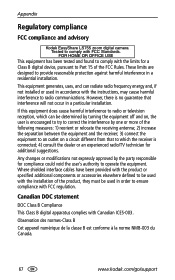
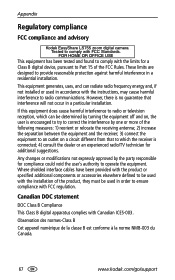
...Kodak EasyShare LS755 zoom digital camera Tested to comply with Canadian ICES-003. Canadian DOC statement
DOC Class B Compliance
This Class B digital... equipment to operate the equipment. Where shielded interface cables have been provided with the product or specified additional...kodak.com/go/support FOR HOME OR OFFICE USE
This equipment has been tested and found to comply with the instructions...
Kodak LS755 Reviews
Do you have an experience with the Kodak LS755 that you would like to share?
Earn 750 points for your review!
We have not received any reviews for Kodak yet.
Earn 750 points for your review!

