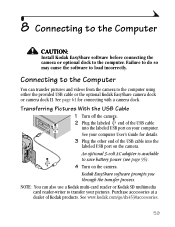Kodak DX4530 - EasyShare 5MP Digital Camera Support and Manuals
Get Help and Manuals for this Kodak item

View All Support Options Below
Free Kodak DX4530 manuals!
Problems with Kodak DX4530?
Ask a Question
Free Kodak DX4530 manuals!
Problems with Kodak DX4530?
Ask a Question
Most Recent Kodak DX4530 Questions
Black Screen, No Picture
I have a Kodak easyshare dx4530 and the screen is black. The batteries have been charged, but when I...
I have a Kodak easyshare dx4530 and the screen is black. The batteries have been charged, but when I...
(Posted by leannerickard 10 years ago)
Picture Not Displaying On The Screen
I can not take a picture lence looks to me working fine. But nither it is displaying on the screen n...
I can not take a picture lence looks to me working fine. But nither it is displaying on the screen n...
(Posted by asitbdube 10 years ago)
I Am Trying To Format A 8 Gb In My Dx 4530. It's Not Playing Ball. Any Ideas Ple
(Posted by johnduncanoliver 10 years ago)
The Camera Will Not Formatting The Memory Card, It Just Saying Card Needs Format
(Posted by suneegayle 10 years ago)
Kodak DX4530 Videos
Popular Kodak DX4530 Manual Pages
Kodak DX4530 Reviews
We have not received any reviews for Kodak yet.