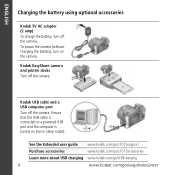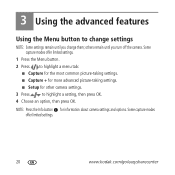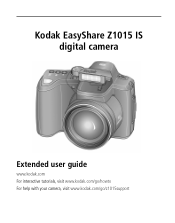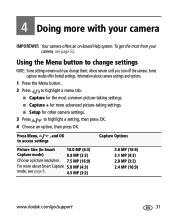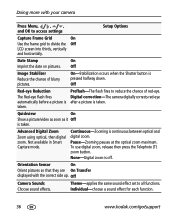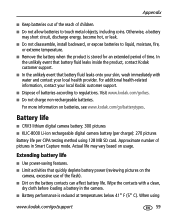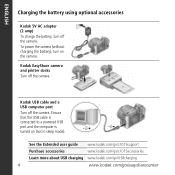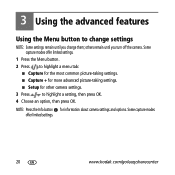Kodak Z1015 - EASYSHARE IS Digital Camera Support and Manuals
Get Help and Manuals for this Kodak item

Most Recent Kodak Z1015 Questions
How To Develop In Raw
When I select a picure and then menu I get review. I understand that to develop in raw I need captur...
When I select a picure and then menu I get review. I understand that to develop in raw I need captur...
(Posted by Anonymous-155248 8 years ago)
Why Does My Camera Say To Format All New Cards I Try To Use?
(Posted by patriciamarcum 11 years ago)
Hello I Have A Kodak Easy Share 10x And I Put In A Brand New Card. It Said Card
Had to be formatted I have nevethis harpies happen. What dimi do. Jayne
Had to be formatted I have nevethis harpies happen. What dimi do. Jayne
(Posted by Earthaherb 11 years ago)
How To Make The Shutter Speed Faster
(Posted by Chodge44236 11 years ago)
My Kodak Easy Share Camera Is Telling Me That The Internal Memory Card Is Full.
(Posted by lelliott76 11 years ago)
Kodak Z1015 Videos
Popular Kodak Z1015 Manual Pages
Kodak Z1015 Reviews
We have not received any reviews for Kodak yet.