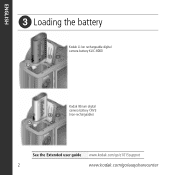Kodak Z1015 Support Question
Find answers below for this question about Kodak Z1015 - EASYSHARE IS Digital Camera.Need a Kodak Z1015 manual? We have 3 online manuals for this item!
Question posted by lelliott76 on February 7th, 2013
My Kodak Easy Share Camera Is Telling Me That The Internal Memory Card Is Full.
The person who posted this question about this Kodak product did not include a detailed explanation. Please use the "Request More Information" button to the right if more details would help you to answer this question.
Current Answers
Answer #1: Posted by tintinb on February 8th, 2013 1:36 AM
This means that you need to delete some photos/videos to get additional space on your camera internal memory. There 2 ways that you can do to clear the internal memory. You can either format/delete some files directly on your camera or connect the camera using a USB data cable to your computer.
If you have more questions, please don't hesitate to ask here at HelpOwl. Experts here are always willing to answer your questions to the best of our knowledge and expertise.
Regards,
Tintin
Related Kodak Z1015 Manual Pages
Similar Questions
Hello I Have A Kodak Easy Share 10x And I Put In A Brand New Card. It Said Card
Had to be formatted I have nevethis harpies happen. What dimi do. Jayne
Had to be formatted I have nevethis harpies happen. What dimi do. Jayne
(Posted by Earthaherb 11 years ago)
How Do I Download Pictures From My C182 Easy Share From My Internal Memory?
(Posted by smccelgunn 11 years ago)
How Do You Set Camera To Auto For Using Sdhc Card . When I Put It On Auto It Sa
how do i set camera to autofor using schd card when i set it auto it saysgoto review and goes to int...
how do i set camera to autofor using schd card when i set it auto it saysgoto review and goes to int...
(Posted by PAPPY14613 11 years ago)
What Size Sd /sdhc Memory Cards Are Compatible With This Camera?
(Posted by linetteboquet 11 years ago)
Kodak Easy Share Camera Battery Pack Zd8612 2 Double Aa
I have a Kodak Easy Share camera and cannot find a battery pack anywhere. Can you halp me?It has2 Do...
I have a Kodak Easy Share camera and cannot find a battery pack anywhere. Can you halp me?It has2 Do...
(Posted by dw66719 11 years ago)