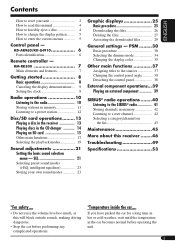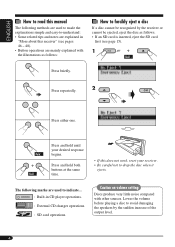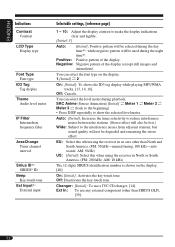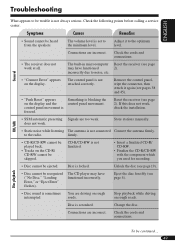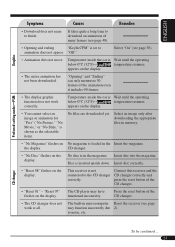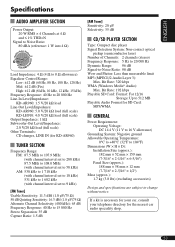JVC LH910 - Radio / CD Support and Manuals
Get Help and Manuals for this JVC item

Most Recent JVC LH910 Questions
Cd Stuck Inside ?
(Posted by outwest1885 9 years ago)
Can I Wire
My Alarm Through The Player?
Can I wire my alarm throught this unit?
Can I wire my alarm throught this unit?
(Posted by sewincredible 11 years ago)
How Do I Get The Cd Out When It Is Stuck In The Player.
(Posted by Anonymous-17782 13 years ago)
Software
where can i find the software that origionally came with this deck?
where can i find the software that origionally came with this deck?
(Posted by lensaint32 14 years ago)
Popular JVC LH910 Manual Pages
JVC LH910 Reviews
We have not received any reviews for JVC yet.