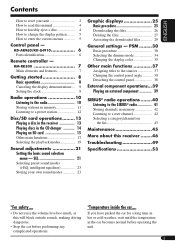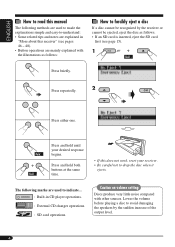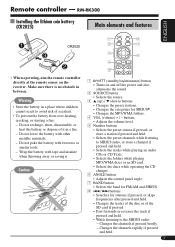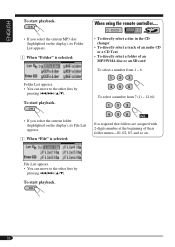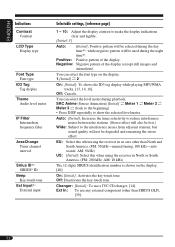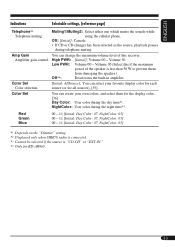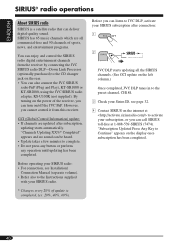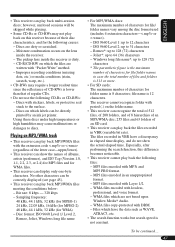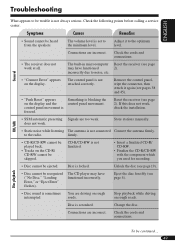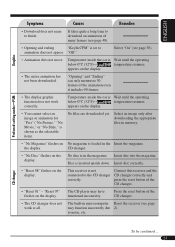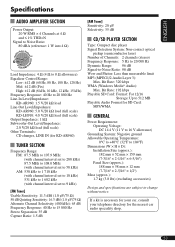JVC LH910 Support Question
Find answers below for this question about JVC LH910 - Radio / CD.Need a JVC LH910 manual? We have 2 online manuals for this item!
Question posted by outwest1885 on October 20th, 2014
Cd Stuck Inside ?
Current Answers
Answer #1: Posted by TommyKervz on October 20th, 2014 6:18 PM
Try resetting the microcomputer' reseting instructions below
http://www.manualslib.com/manual/455408/Jvc-Lh910-Radio-Cd.html?page=2&term=reset&selected=0
Related JVC LH910 Manual Pages
JVC Knowledge Base Results
We have determined that the information below may contain an answer to this question. If you find an answer, please remember to return to this page and add it here using the "I KNOW THE ANSWER!" button above. It's that easy to earn points!-
FAQ - Mobile Navigation/KV-PX9 eAVINU
... AREA (1GB) and moves files to REPEAT single song, folder or all. Select audio, video or still image player depending what sizes of KV-PX9 (1GB space). Music files ...is activated. Battery is located inside and unit needs to be used for audio and video players sections. Tap MENU and select INSTALL AV FILES option. WMV:Max bit rate : Video 240kbps + Audio 128kbps Max resolution : 320... -
FAQ - Mobile Audio/Video
...I use in those models. Check to set the preset radio stations? (Models, KD-R900, KD-R800, KD-R600, KD-HDR50, KD-HDR20 and KD-R300. Mobile Audio/Video I am unable to select "FM" as a source...other components (crossover, equalizer, etc.). compatible head unit or JVC Bluetooth® adaptor. With CD inserted I can I need a controller or complete Plug-and-Play models (for example SC-C1... -
FAQ - Mobile Navigation/KV-PX9 eAVINU
...where positioning cannot work . Connect the AC adapter or the cigarette lighter adapter. 5. Select audio, video or still image player depending what sizes of AV Player area, it as follows: Map...copied from the memory area of this website: Message stating that vehicle is located inside and unit needs to be separately purchased from the actual building locations. This occurs...
Similar Questions
please answer if you know why this system radio, bluetooth stops audio then continues audio without ...
CD stuck ,it won't change over to radio .I just bought the car the really had thing about it is ,it'...
i have a jvc kw-v10. it says that it will play mpeg on a memory stick. I had some mp4 videos that I ...