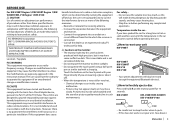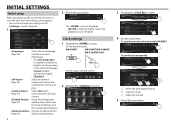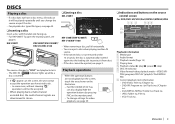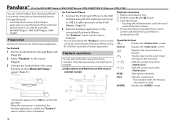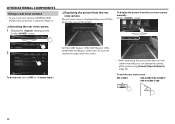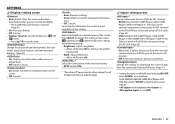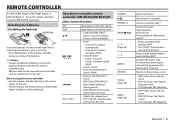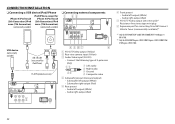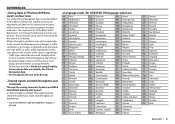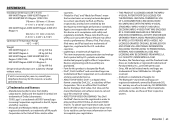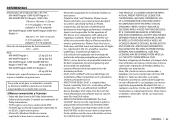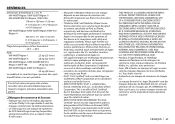JVC KW-V10 Support and Manuals
Get Help and Manuals for this JVC item

Most Recent JVC KW-V10 Questions
Jvc Kw-v10 Usb
i have a jvc kw-v10. it says that it will play mpeg on a memory stick. I had some mp4 videos that I ...
i have a jvc kw-v10. it says that it will play mpeg on a memory stick. I had some mp4 videos that I ...
(Posted by doggish1 8 years ago)
Subwoofer Line Control
which color of sobwoofer line control for jvc kw v10??
which color of sobwoofer line control for jvc kw v10??
(Posted by fendyck79 8 years ago)
Wiring Subwoofer Level
why my unit can not to adjust subwoofer level??
why my unit can not to adjust subwoofer level??
(Posted by fendyck79 8 years ago)
Ipod/iphone Wont Play
I have a Jvckwv10 everything works except tte ipod option it shows that the music is playing but doe...
I have a Jvckwv10 everything works except tte ipod option it shows that the music is playing but doe...
(Posted by lopezcrislcristian 9 years ago)
JVC KW-V10 Videos
Popular JVC KW-V10 Manual Pages
JVC KW-V10 Reviews
We have not received any reviews for JVC yet.