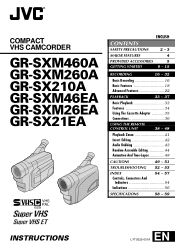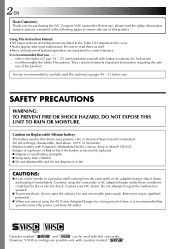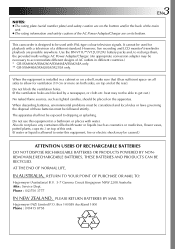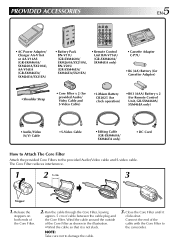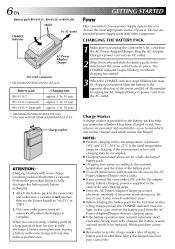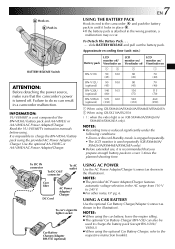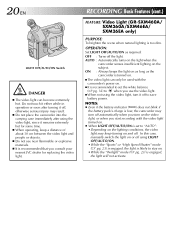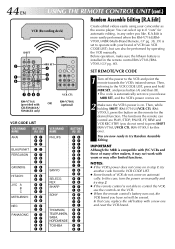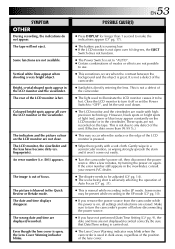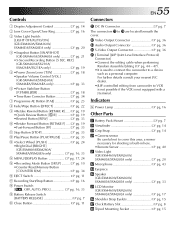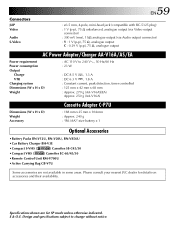JVC GR-SXM260 - Camcorder - 16 x Optical Zoom Support and Manuals
Get Help and Manuals for this JVC item

View All Support Options Below
Free JVC GR-SXM260 manuals!
Problems with JVC GR-SXM260?
Ask a Question
Free JVC GR-SXM260 manuals!
Problems with JVC GR-SXM260?
Ask a Question
Most Recent JVC GR-SXM260 Questions
Jvc Gr Sxm260a Camcorder Have A Problem, Where Do I Buy The Spare Of This Item.
my video camera of the above name its not working properly. and am looking for the cassette and its ...
my video camera of the above name its not working properly. and am looking for the cassette and its ...
(Posted by saushomasimon 10 years ago)
Cassette Tape
I was wondering what particular cassette tape do I use with this model & where can I purchase on...
I was wondering what particular cassette tape do I use with this model & where can I purchase on...
(Posted by prrsunq 10 years ago)
I Need A Charger For Gr-sxm260 Camcorder
(Posted by gspaulk 12 years ago)
Camera Goes Into Safe Mode
what causes the camera to go into safe mode and then ask to detach then reattach battery?
what causes the camera to go into safe mode and then ask to detach then reattach battery?
(Posted by elveeh 13 years ago)
What Size Tape Does This Camcorder Take?
(Posted by brothercephas 13 years ago)
Popular JVC GR-SXM260 Manual Pages
JVC GR-SXM260 Reviews
We have not received any reviews for JVC yet.