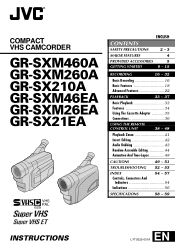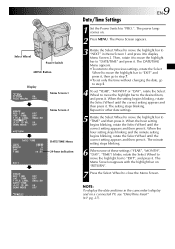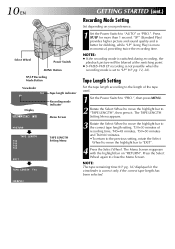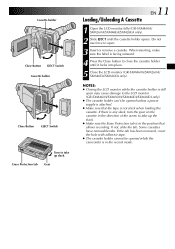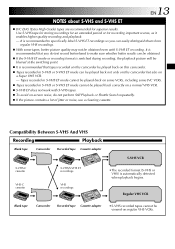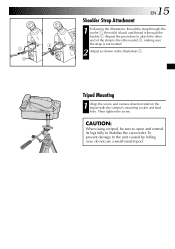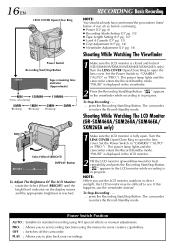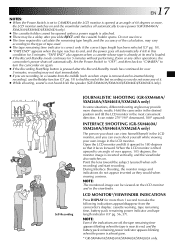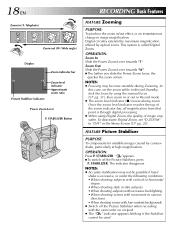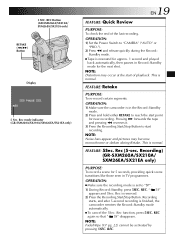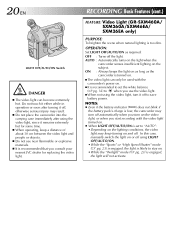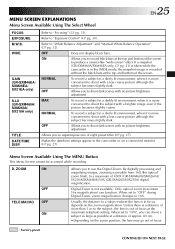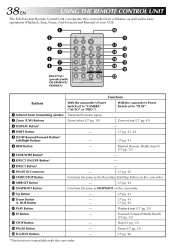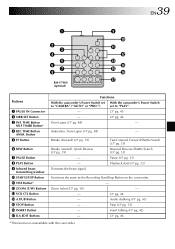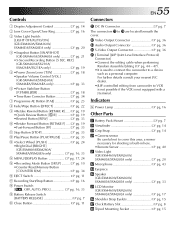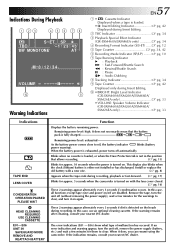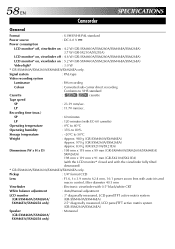JVC GR-SXM260 Support Question
Find answers below for this question about JVC GR-SXM260 - Camcorder - 16 x Optical Zoom.Need a JVC GR-SXM260 manual? We have 1 online manual for this item!
Question posted by brothercephas on January 5th, 2011
What Size Tape Does This Camcorder Take?
The person who posted this question about this JVC product did not include a detailed explanation. Please use the "Request More Information" button to the right if more details would help you to answer this question.
Current Answers
Related JVC GR-SXM260 Manual Pages
JVC Knowledge Base Results
We have determined that the information below may contain an answer to this question. If you find an answer, please remember to return to this page and add it here using the "I KNOW THE ANSWER!" button above. It's that easy to earn points!-
FAQ - Everio/High Definition (GZ-HM200,GZ-HM400,GZ-HD300,GZ-HD320)
..., or you can be used with a regular DVD burner. It is maximum size of SD card that your Blu-ray is Pixela Everio Media Browser HD software. ...camcorders to archive your HD video as AVCHD discs and standard DVDs. All of the 2009 HD Everios (GZ-HM200, GZ-HD300, GZ-HD320 & A 4.7GB DVD-R/RW will not import them . When you have iMovie '06. What format does this camera... -
FAQ - Audio (Soundbar TH-BA1)
Soundbar Systems DVD Recorders DVD Players Television LCD Televisions LCD/DVD Combo Video Cameras Everio Flash Memory Cameras Everio Hard Drive Cameras HD Everio Flash Memory Cameras HD Everio Hard Drive Cameras Accessories Headphones Premium Full Size Noise Canceling/Wireless In Ear/Ear Bud Headband/Lightweight Clip-on/Sport Español Home Theater Shelf Systems Made for iPod ® -
FAQ - Everio/High Definition (GZ-HM200,GZ-HM400,GZ-HD300,GZ-HD320)
...camera to choose the best quality. iMovie'08/09 and Final Cut Pro only work with a 2.0 USB. You can be used to upload your videos to You Tube and to export your camcorder ...edited with HD it is worthwhile to a computer look for UXP mode The difference is maximum size of true high definition content. After transferring all MTS files are created in MediaBrowser software...
Similar Questions
Jvc Gr Sxm260a Camcorder Have A Problem, Where Do I Buy The Spare Of This Item.
my video camera of the above name its not working properly. and am looking for the cassette and its ...
my video camera of the above name its not working properly. and am looking for the cassette and its ...
(Posted by saushomasimon 10 years ago)
When I Turn My Camcorder On It Says That The Lens Cap Is On And It Isn't.
(Posted by jhaynes 10 years ago)
Cassette Tape
I was wondering what particular cassette tape do I use with this model & where can I purchase on...
I was wondering what particular cassette tape do I use with this model & where can I purchase on...
(Posted by prrsunq 10 years ago)
I Need A Charger For Gr-sxm260 Camcorder
(Posted by gspaulk 12 years ago)
Video Recording Transfer To Computer Files.
I have a JVc digital video camera # GR-D770 and I want to transfer video tape recordigs to a compute...
I have a JVc digital video camera # GR-D770 and I want to transfer video tape recordigs to a compute...
(Posted by jedragon82 12 years ago)