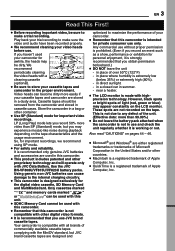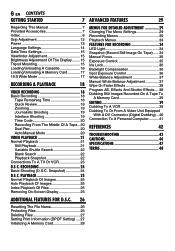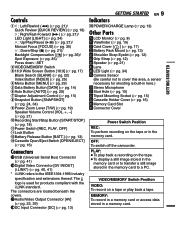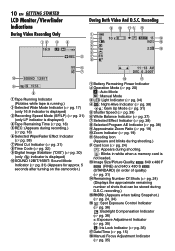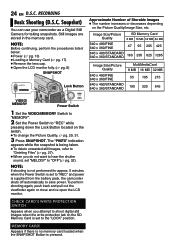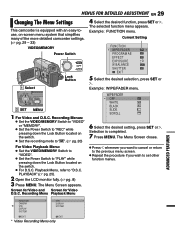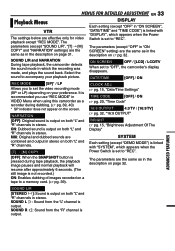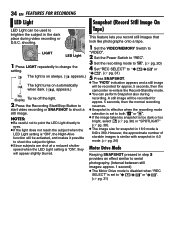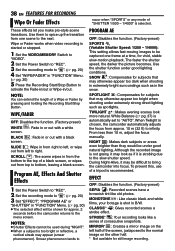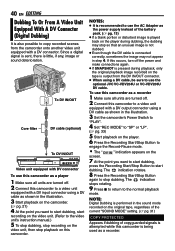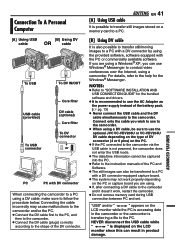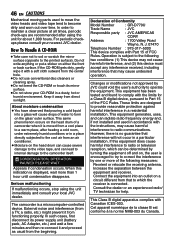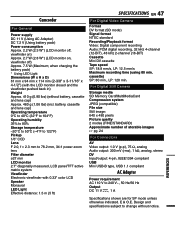JVC GR D770 Support Question
Find answers below for this question about JVC GR D770 - Camcorder - 680 KP.Need a JVC GR D770 manual? We have 1 online manual for this item!
Question posted by jedragon82 on January 21st, 2012
Video Recording Transfer To Computer Files.
I have a JVc digital video camera # GR-D770 and I want to transfer video tape recordigs to a computer file for Internet use. How do I perform this function?
Current Answers
Related JVC GR D770 Manual Pages
JVC Knowledge Base Results
We have determined that the information below may contain an answer to this question. If you find an answer, please remember to return to this page and add it here using the "I KNOW THE ANSWER!" button above. It's that easy to earn points!-
FAQ - Everio/High Definition (GZ-HM200,GZ-HM400,GZ-HD300,GZ-HD320)
... is compatible with these camcorders to use . You can be used with these discs, look into a project because they use Windows Movie Maker with MAC? Transferring the footage takes longer then the real time playback as an AVCHD disc. After transferring all recent Blu-ray players. HD video recorded in Windows? HD video recorded in virtually all needed... -
FAQ - Picsio GC-FM1
...; You can be deleted using the cameras “delete” function. setting of the camera from the Pixela website. The GC-FM1 has been tested and confirmed to work with SDHC cards (class 4 or higher) with capacity of front face. iMovie 6 is created when recording video? Once transfer is no method using a computer. Picsio GC... -
FAQ - Everio/High Definition (GZ-HM200,GZ-HM400,GZ-HD300,GZ-HD320)
... during transfer. After transferring all recording in quality. UXP is worthwhile to find files carrying .MTS extension after connecting camera to choose from your original HD content using the Everio Media Browser software and a computer with these camcorders to first launch the Everio Media Browser software, and then choose the "Backup" function. Generally with MTS files when...
Similar Questions
Pls Let Me Know How To Play Files Recorded In Jvc Camcorder In Pc?
whenever I try copying video files from camcorder, those files cannot be played in computer. the for...
whenever I try copying video files from camcorder, those files cannot be played in computer. the for...
(Posted by sunilcs20 11 years ago)
How To Transfer Footage From Video Tape To Sd Card To Load Onto Computer
vvi
vvi
(Posted by visionent73 11 years ago)
Video Camera Problem
Sir my jvc video camera dv cable usb cable connecting problem iam cannecting camera to pc usb cab...
Sir my jvc video camera dv cable usb cable connecting problem iam cannecting camera to pc usb cab...
(Posted by sundarkkr 11 years ago)
Can I Pause Video Recording Then Restart Video Recording.
(Posted by tyrbyter 12 years ago)