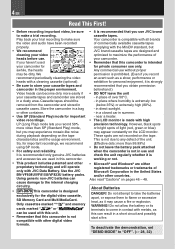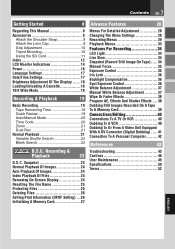JVC D870U Support Question
Find answers below for this question about JVC D870U - GR Camcorder - 680 KP.Need a JVC D870U manual? We have 1 online manual for this item!
Question posted by visionent73 on July 27th, 2012
How To Transfer Footage From Video Tape To Sd Card To Load Onto Computer
vvi
Current Answers
Related JVC D870U Manual Pages
JVC Knowledge Base Results
We have determined that the information below may contain an answer to this question. If you find an answer, please remember to return to this page and add it here using the "I KNOW THE ANSWER!" button above. It's that easy to earn points!-
FAQ - Camcorders/ Mini DV
... ability to directly transfer still images from the camera to adjust. If your camera is not an Everio model you will only be able to store still images on my GR-D850US when I playback the tape. If your computer, select the CONTINUE ANYWAY option provided in the U.S. Visit your model dosen't have a SD card slot? To JVC... -
FAQ - Everio/High Definition (GZ-HM200,GZ-HM400,GZ-HD300,GZ-HD320)
...Final Cut Pro choose File/ Log and Transfer. UXP is connected thru USB to iTunes. HD video recorded in virtually all recording in ? All of SD card that your Blu-ray is no loss... camera to choose the best quality. Download and install After transferring all the video to your camcorder to an AVCHD disc there is absolutely no longer needed video files the camera is... -
FAQ - Camcorders/ Mini DV
... onto the DV tape. Camcorders/ Mini DV Can you download video to PC via USB connection? (For 2007/2008 DV models) How do I record video on an SD card? (DV Model Cameras) How do an online search for USB photo capture. All that came with JVC camcorders sold in the MENU while recording. To transfer video you must use...
Similar Questions
Compatible Sd-card Specifics
HI there, I was wondering what specific SD-Cards are compatible with this model (JVC GZ-MG37U)? I go...
HI there, I was wondering what specific SD-Cards are compatible with this model (JVC GZ-MG37U)? I go...
(Posted by emilyrh951 1 year ago)
Getting Video Onto Sd Card
how do I get video off of internal memory and onto an ad card?
how do I get video off of internal memory and onto an ad card?
(Posted by Mellisahyde 9 years ago)
My Video Screen Wont Work Right
it will come on 1/2 ways but nothen shows but when u open it all the way it will shut off all togeth...
it will come on 1/2 ways but nothen shows but when u open it all the way it will shut off all togeth...
(Posted by rwhx 10 years ago)
Downloading To Pc
i want to transfer video from camcorder to pc do i need a special download or disk for this . if i n...
i want to transfer video from camcorder to pc do i need a special download or disk for this . if i n...
(Posted by lynnwomack 11 years ago)
Sd Card
I can't seem to get an SD card made for camcorders to work in this camera. Any suggestions?
I can't seem to get an SD card made for camcorders to work in this camera. Any suggestions?
(Posted by jamsides 12 years ago)