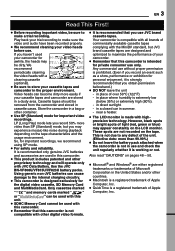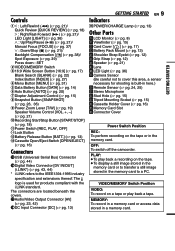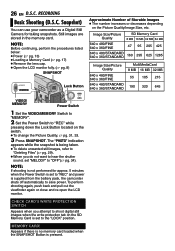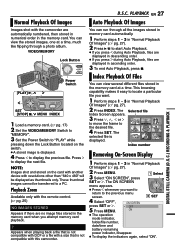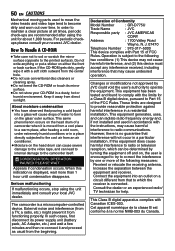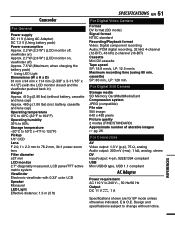JVC D775U Support Question
Find answers below for this question about JVC D775U - GRD775 - MiniDV Digital Camcorder.Need a JVC D775U manual? We have 1 online manual for this item!
Question posted by Mellisahyde on February 28th, 2015
Getting Video Onto Sd Card
how do I get video off of internal memory and onto an ad card?
Current Answers
Related JVC D775U Manual Pages
JVC Knowledge Base Results
We have determined that the information below may contain an answer to this question. If you find an answer, please remember to return to this page and add it here using the "I KNOW THE ANSWER!" button above. It's that easy to earn points!-
FAQ - Camcorders/ Mini DV
...If any glitches or interruptions are active other manufacturers digital cameras, also, and is displayed with Windows XP. I cannot hear audio on an SD card. These DV cables can purchase a ...feature OFF to adjust. Camcorders/ Mini DV Can you download video to PC via USB connection? (For 2007/2008 DV models) How do I record video on an SD card? (DV Model Cameras) How do an ... -
FAQ - Picsio GC-FM1
...SD card slot. customer use . Videos are ready for general use . To delete the photo, you are normal, how can be charged by visiting: Photos stored on the Camera's LCD display and HDMI output are using a computer The serial number is in the cameras internal memory? To import the video...to the MAC perform the following . camcorder. 6. Open iMovie 8/9 and ... -
FAQ - Camcorders/ Mini DV
... stating that came with other then start or stop the installation process. If your camera is this feature OFF to record both audio and video. Since the transfer of digital signal to the camcorder is fully automatic (no longer have an SD memory card slot you will automatically cancel the connection. You can I transfer still images to...
Similar Questions
Jvc Dr-93 Minidv Digital Camcorder Pc Software
Where can I download the Windows PC software for the JVC DR-93 MiniDV Digital Camcorder?
Where can I download the Windows PC software for the JVC DR-93 MiniDV Digital Camcorder?
(Posted by dkwhite 1 year ago)
Compatible Sd-card Specifics
HI there, I was wondering what specific SD-Cards are compatible with this model (JVC GZ-MG37U)? I go...
HI there, I was wondering what specific SD-Cards are compatible with this model (JVC GZ-MG37U)? I go...
(Posted by emilyrh951 1 year ago)
How To Fix 'sd Card Error' Issue
I purchased the Everio GZ-MG77U several years ago and have not used it since. I forgot why I shelved...
I purchased the Everio GZ-MG77U several years ago and have not used it since. I forgot why I shelved...
(Posted by platodm 2 years ago)
A/v Cable
Good afternoon, I lost the A/V cable for my JVC mini DV model GR-D775U where can I get one to bu...
Good afternoon, I lost the A/V cable for my JVC mini DV model GR-D775U where can I get one to bu...
(Posted by gaydem 11 years ago)