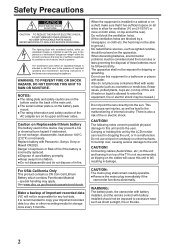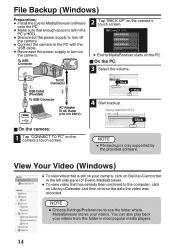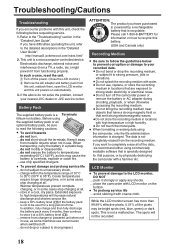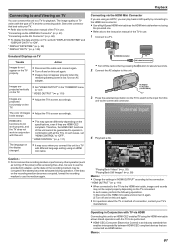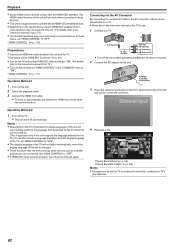JVC GZ-E200 Support and Manuals
Get Help and Manuals for this JVC item

Most Recent JVC GZ-E200 Questions
I Need To Make A Custom 8 Point Plug To Hook My Jvc Surround Model Thm606 Up
going from 8 point to jacks an dont have wiring diagram
going from 8 point to jacks an dont have wiring diagram
(Posted by peakmaintenance 9 years ago)
How Can I Hook My Jvc Camcorder To My Pc?
I have lots of types that I would like to load on to my computer and copy 2how do I do this and what...
I have lots of types that I would like to load on to my computer and copy 2how do I do this and what...
(Posted by dsebright 10 years ago)
When I Turn My Camcorder On It Says That The Lens Cap Is On And It Isn't.
(Posted by jhaynes 10 years ago)
More Time On Dvd Disks
can I record more time on 8.5gb dual layer dvd+r disks?
can I record more time on 8.5gb dual layer dvd+r disks?
(Posted by ssyork91 11 years ago)
Deseo Saber Como Sacar Mas Provecho De Mi Gz-e200bu
perdi el manual y nesecito que meenvien una ayuda para poder usarla mejor
perdi el manual y nesecito que meenvien una ayuda para poder usarla mejor
(Posted by tortiga 11 years ago)
JVC GZ-E200 Videos
Popular JVC GZ-E200 Manual Pages
JVC GZ-E200 Reviews
 JVC has a rating of 5.00 based upon 1 review.
Get much more information including the actual reviews and ratings that combined to make up the overall score listed above. Our reviewers
have graded the JVC GZ-E200 based upon the following criteria:
JVC has a rating of 5.00 based upon 1 review.
Get much more information including the actual reviews and ratings that combined to make up the overall score listed above. Our reviewers
have graded the JVC GZ-E200 based upon the following criteria:
- Durability [1 rating]
- Cost Effective [1 rating]
- Quality [1 rating]
- Operate as Advertised [1 rating]
- Customer Service [1 rating]