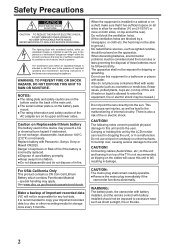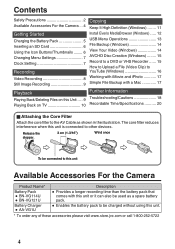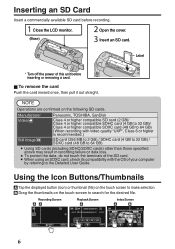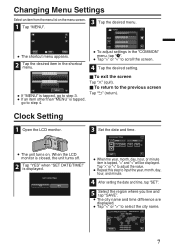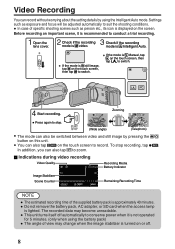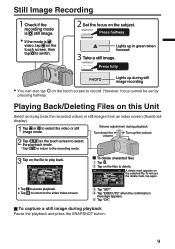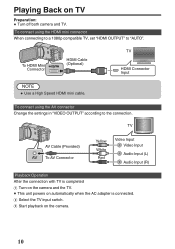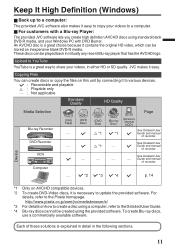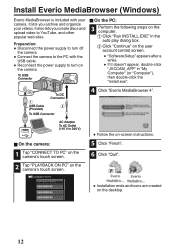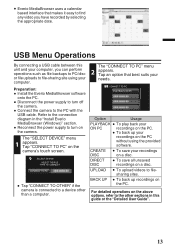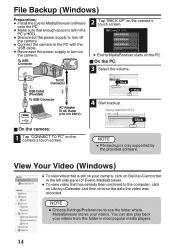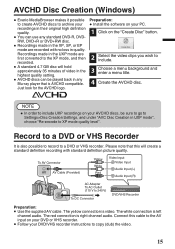JVC GZ-E200 Support Question
Find answers below for this question about JVC GZ-E200.Need a JVC GZ-E200 manual? We have 4 online manuals for this item!
Question posted by tortiga on February 10th, 2013
Deseo Saber Como Sacar Mas Provecho De Mi Gz-e200bu
perdi el manual y nesecito que meenvien una ayuda para poder usarla mejor
Current Answers
Related JVC GZ-E200 Manual Pages
JVC Knowledge Base Results
We have determined that the information below may contain an answer to this question. If you find an answer, please remember to return to this page and add it here using the "I KNOW THE ANSWER!" button above. It's that easy to earn points!-
FAQ - Everio/Standard Definition
... check your video files are blinking but camera is not responding to controls. Your PC will be shown and video stuttering may be compatible with SD-Video standard. On GZ-MS100 camera, when using... allowed. This procedure will need DVD recording software. After the burning of corresponding manual. GZ-MS240 > After downloading the patch unzip it playable in EVERIO? This is... -
FAQ - Everio/High Definition (GZ-HM200,GZ-HM400,GZ-HD300,GZ-HD320)
...? After connecting the HD Everio thru USB to use Windows Movie Maker with these camcorders to the network." GZ-HD320, 8GB Class 4 or higher, Class 6 or higher for UXP mode The difference is compatible with...used to the site affecting access by APPLE. This new window can transfer all needed video files the camera is no loss in EP, SP or XP can be used with HD it is ... -
FAQ
... Glossary Terms Mobile Audio/Video Audio/Components & Home Theater Systems Mobile Navigation: KW-NT3HDT Audio (Soundbar TH-BA1) Mobile Navigation: KD-NX5000/KW-NX7000 Audio-Shelf & Portable Mobile Navigation: KW-NT1 Blu-ray Disc Player: XV-BP1 Mobile Navigation/KV-PX9 eAVINU Everio/High Definition (GZ-HM200,GZ-HM400,GZ-HD300,GZ-HD320) Picsio GC...
Similar Questions
How Do I Change The Language On This Thing. It's From Japan
I purchased this GZ-HD30 in Japan, bit there doesn't seem to be a 'Language settings'
I purchased this GZ-HD30 in Japan, bit there doesn't seem to be a 'Language settings'
(Posted by ot45812 2 years ago)
Where Can I Read Jvc Gz Mc200 Advanced Operations Manual
(Posted by sanddmaddock 10 years ago)
How Do I Edit What I Record? I Want To Edit The Start/finish Parts Of The Video.
I have recently purchased an «JVc» GZ - MS10 Video Camera. I want to make an series of v...
I have recently purchased an «JVc» GZ - MS10 Video Camera. I want to make an series of v...
(Posted by alnumur 11 years ago)
My Video Camera Jvc Gz-hd7s Has No Power Even Using Ac What Part Is Defective?
(Posted by magtagadnemesiojames 11 years ago)
Jvc Gz-s3 Compact Video Camera
Is It possible to connect the above camera with the computer??? If It is possssible : What are the a...
Is It possible to connect the above camera with the computer??? If It is possssible : What are the a...
(Posted by ahmedradwan18010 11 years ago)