JVC GR-DVX507A - Camcorder - 800 KP Support and Manuals
Get Help and Manuals for this JVC item
This item is in your list!

View All Support Options Below
Free JVC GR-DVX507A manuals!
Problems with JVC GR-DVX507A?
Ask a Question
Free JVC GR-DVX507A manuals!
Problems with JVC GR-DVX507A?
Ask a Question
Popular JVC GR-DVX507A Manual Pages
Instruction Manual - Page 1


...: http://www.jvc-victor.co.jp/english/accessory
GETTING STARTED
9
VIDEO RECORDING & PLAYBACK
18
DIGITAL STILL CAMERA (D.S.C.) RECORDING & PLAYBACK
26
ADVANCED FEATURES
37
The camcorder illustrations appearing in this instruction manual are available on GR-DVX707 and GR-DVX507. TERMS
102
LYT0957-001A
EN REFERENCES
80
INSTRUCTIONS
The D.S.C. (Digital Still Camera) features are...
Instruction Manual - Page 4
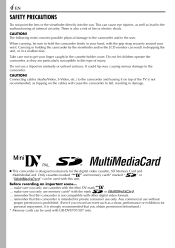
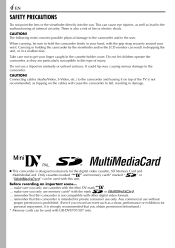
... without proper permission is not recommended, as a show, performance or exhibition for the digital video cassette, SD Memory Card and MultiMediaCard. There is also a risk of the TV is... digital video formats...remember that you record an event such as tripping on unsteady or unlevel surfaces. Connecting cables (Audio/Video, S-Video, etc.) to fall, resulting in your hand, with GR-...
Instruction Manual - Page 11


... the optional JVC VC-VBN856U DC Cord, it will be possible to connect BN-V840U or BN-V856U battery packs to ...Batteries
Lithium-ion is a set composed of a battery pack and AC Power Adapter/ Charger: VU-V840 KIT: BN-V840U battery pack & AAV15EG or AA-V15EK AC Power Adapter/Charger VU-V856 KIT: BN-V856U battery pack & AAV80EG or AA-V80EK AC Power Adapter/Charger Read the kit's instruction manual...
Instruction Manual - Page 14
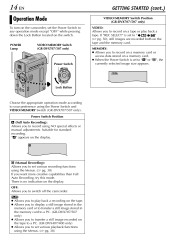
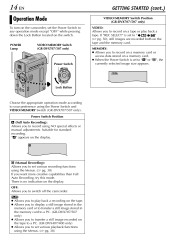
... set to "A" or "M", the currently selected image size appears.
1024
Power Switch
OFF A M PLAY
Lock Button
Choose the appropriate operation mode according to your preference using NO special effects or manual adjustments. P: ● Allows you to play back a tape. POWER Lamp VIDEO/MEMORY Switch (GR-DVX707/507 only)
GETTING STARTED (cont.)
VIDEO/MEMORY Switch Position (GR...
Instruction Manual - Page 20


... be used when the VIDEO/ MEMORY Switch is set to "MEMORY". ● Macro shooting (as close as approx. 5 cm to the subject) is possible when the Power Zoom Ring is possible to "W". VIDEO RECORDING (cont.)
NOTES: ● Focusing may suffer. ● Digital zoom cannot be switched to 10X magnification using the manual focus (੬ pg...
Instruction Manual - Page 25
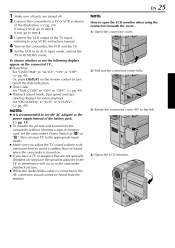
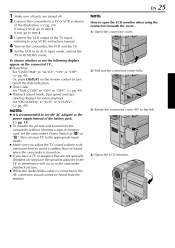
... its AUX input mode, and set your VCR's instruction manual. NOTE: How to open the LCD monitor when using a VCR, go to step 4. Connect the VCR output to the TV input, referring to a TV or VCR as shown in the camcorder playback picture. ● While the Audio/Video cable is connected to the AV...
Instruction Manual - Page 26
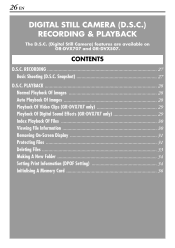
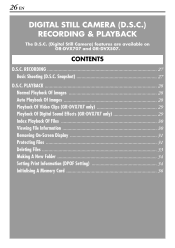
26 EN DIGITAL STILL CAMERA (D.S.C.) RECORDING & PLAYBACK
The D.S.C. (Digital Still Camera) features are available on GR-DVX707 and GR-DVX507. PLAYBACK ...28 Normal Playback Of Images ...28 Auto Playback Of Images ...28 Playback Of Video Clips (GR-DVX707 only) ...29 Playback Of Digital Sound Effects (GR-DVX707 only) ...29 Index Playback Of Files ...30 Viewing File Information ...30 Removing On-...
Instruction Manual - Page 46


... be used. The indicator appears.
This mode's wide angle setting is set to your wide-screen TV's instruction manual. SQUEEZE*
S.WIDE* (GR-DVX707 only)
* For GR-DVX707/507: Available only when the VIDEO/MEMORY Switch is equivalent to 10X. Zooming is suitable for unstable images caused by camera-shake, particularly at the top and bottom of focus. This...
Instruction Manual - Page 59
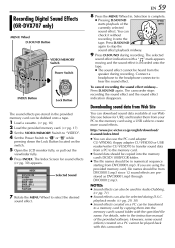
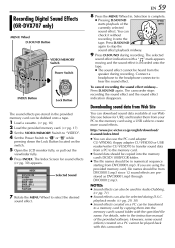
... http://www.jvc-victor.co.jp/english/download/ d-sound/index.html ● You can download sound data ...software. playback mode. (੬ pg. 29, 30) ● Sound effects created on a PC can be dubbed onto a tape.
1 2 3 4 5 6
Load a cassette. (੬ pg. 16) Load the provided memory card. (੬ pg. 17) Set the VIDEO/MEMORY Switch to "VIDEO". EN
59
Recording Digital Sound Effects (GR...
Instruction Manual - Page 78


... capture board you are using the USB connection, set the VIDEO/MEMORY switch to "MEMORY". (GR-DVX707/507 only) Turn the camcorder's Power Switch to "P" while pressing down the Lock Button located on the switch and turn on the PC. ● Refer to the instruction manual of the software on how to transfer a still image to...
Instruction Manual - Page 82
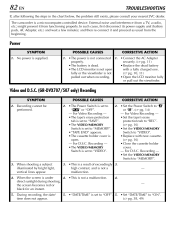
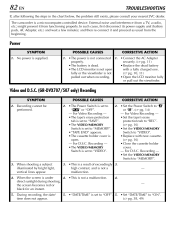
... (battery pack, AC Adapter, etc.) and wait a few minutes; or pull out the viewfinder. For Video Recording - • Set the tape's erase protection tab to "REC". (੬ pg. 16) • Set the VIDEO/MEMORY Switch to "VIDEO". 82 EN
TROUBLESHOOTING
If, after following the steps in the chart below, the problem still exists, please consult your nearest JVC dealer...
Instruction Manual - Page 85


... be difficult for over 24 hours to "AUTO C" in MANUAL Menu. Some functions are protected. 29. • Set the Power Switch to display the Red-Eye Reduction indicator. (੬ pg. 38, 54)
Other problems
SYMPTOM POSSIBLE CAUSES CORRECTIVE ACTION 26. • To protect the battery, it in the memory card and delete them. (੬...
Instruction Manual - Page 89


... cleaning cassette's instructions. While the memory card is not in places subject to direct sunlight...carry it by motors, transformers or magnets). To prevent damage to extremely high (over 40°C) or extremely low (under 0°C) temperatures. 3. If, after using the cleaning cassette, the problems still exist, consult your nearest JVC dealer. For...
Instruction Manual - Page 92
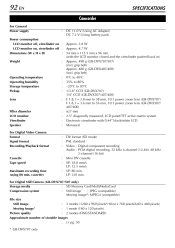
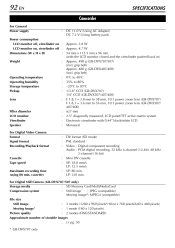
...: DC 11.0 V (Using AC Adapter) DC 7.2 V (Using battery pack)
SPECIFICATIONS
Power consumption LCD monitor off, viewfinder on : LCD monitor on, viewfinder off : Dimensions (W x H x D) : Weight :
Operating temperature Operating humidity Storage temperature Pickup Lens
: : : : :
Filter diameter LCD monitor Viewfinder Speaker For Digital Video Camera Format Signal format Recording/Playback format...
Instruction Manual - Page 95


...) ...੬ pg. 78 V Digital Video Connector [DV IN/OUT (GR-DVX707/507/407) or DV OUT (GR-DVX400)] (i.link*) ...੬ pg. 63, 64, 78 * i.Link refers to cover this connector. Indicators
A Power Lamp [POWER]...੬ pg. 14, 19 B Charge Lamp [CHARGE] ...੬ pg. 10 C Tally Lamp ...੬ pg. 19, 48
Other Parts
a b c d e f g h i j k l m n o p LCD Monitor ...੬...
JVC GR-DVX507A Reviews
Do you have an experience with the JVC GR-DVX507A that you would like to share?
Earn 750 points for your review!
We have not received any reviews for JVC yet.
Earn 750 points for your review!
