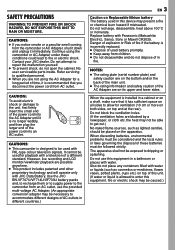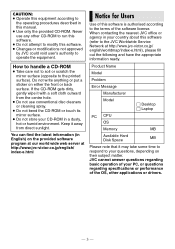JVC GR-D370 - Camcorder - 800 KP Support and Manuals
Get Help and Manuals for this JVC item

Most Recent JVC GR-D370 Questions
Charger For Model#gr-d370u
I have a JVC camcorder, model #GR-D370u and I lost the charger. I need to obtain another. Also, I ne...
I have a JVC camcorder, model #GR-D370u and I lost the charger. I need to obtain another. Also, I ne...
(Posted by archersedge414 9 years ago)
Can I Print This Manual Out From My Computer?
I had the manual stolen with the box it came in I need the manual please help
I had the manual stolen with the box it came in I need the manual please help
(Posted by g3martinelli 11 years ago)
I Dont Know Where To Get The Software To Be Able To Watch My Videos On My Pc
I dont know where to get the software to be able to watch my videos on my pc. I have firewire but al...
I dont know where to get the software to be able to watch my videos on my pc. I have firewire but al...
(Posted by thomark 13 years ago)
Where Can I Find Driver Software For Jvc - Gr-d370as Camcoder
(Posted by meroshan097 13 years ago)
JVC GR-D370 Videos
Popular JVC GR-D370 Manual Pages
JVC GR-D370 Reviews
We have not received any reviews for JVC yet.