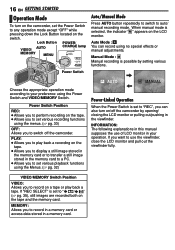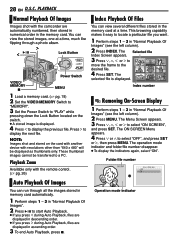JVC GR-D370 Support Question
Find answers below for this question about JVC GR-D370 - Camcorder - 800 KP.Need a JVC GR-D370 manual? We have 1 online manual for this item!
Question posted by 1278mnr on February 4th, 2015
Safe Mode
MY System going on safe mode onremoveto battery or power
Current Answers
Related JVC GR-D370 Manual Pages
JVC Knowledge Base Results
We have determined that the information below may contain an answer to this question. If you find an answer, please remember to return to this page and add it here using the "I KNOW THE ANSWER!" button above. It's that easy to earn points!-
FAQ - Mobile Navigation: KD-NX5000/KW-NX7000
... verify if vehicle speed sensor can contact our call center at 800 252 5722 with KDNX5000. In NAVIGATION mode, press MENU button twice, until INFORMATION menu is only designed ... Television LCD Televisions LCD/DVD Combo Video Cameras Everio Flash Memory Cameras Everio Hard Drive Cameras HD Everio Flash Memory Cameras HD Everio Hard Drive Cameras Accessories Headphones Premium Full Size Noise ... -
FAQ - Televisions/HD-ILA Projection
...camera (cell phone or video camera like EVERIO). For more then 5 seconds) PS3 power...? If your remote control is working batteries in Sony PS3operating instructions to 1080p. 2007...the top left of this information please go to specifications of the lamp? Certain... can be pointed at 800 252 5722. The second... in , change the audio input mode, analog to OFF (certain older ... -
FAQ - Televisions/HD-ILA Projection
...document showing this information please go to cool down the ...camera. If HDMI/DVI cable is recommended to ATSC over the air (OTA) broadcast in the remote of DIGITAL-IN AUDIO from external source thru HDMI. To get sound, either change the audio input mode, analog to install this TV power... a camera (cell phone or video camera like EVERIO... working batteries in ... provided at 800 252 5722....
Similar Questions
Charger For Model#gr-d370u
I have a JVC camcorder, model #GR-D370u and I lost the charger. I need to obtain another. Also, I ne...
I have a JVC camcorder, model #GR-D370u and I lost the charger. I need to obtain another. Also, I ne...
(Posted by archersedge414 10 years ago)
My Video Camera Jvc Gz-hd7s Has No Power Even Using Ac What Part Is Defective?
(Posted by magtagadnemesiojames 11 years ago)
Video Camera Problem
Sir my jvc video camera dv cable usb cable connecting problem iam cannecting camera to pc usb cab...
Sir my jvc video camera dv cable usb cable connecting problem iam cannecting camera to pc usb cab...
(Posted by sundarkkr 11 years ago)
I Dont Know Where To Get The Software To Be Able To Watch My Videos On My Pc
I dont know where to get the software to be able to watch my videos on my pc. I have firewire but al...
I dont know where to get the software to be able to watch my videos on my pc. I have firewire but al...
(Posted by thomark 13 years ago)
Where Can I Find Driver Software For Jvc - Gr-d370as Camcoder
(Posted by meroshan097 13 years ago)