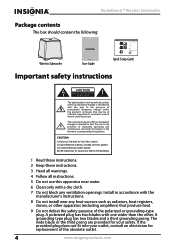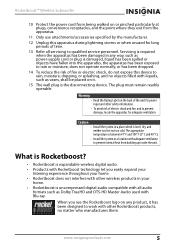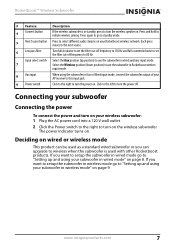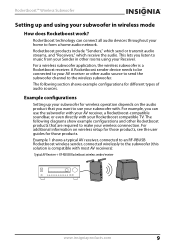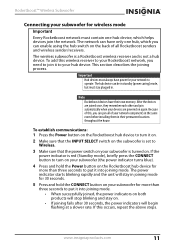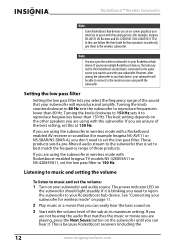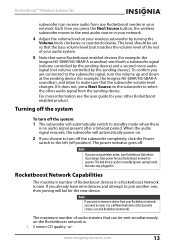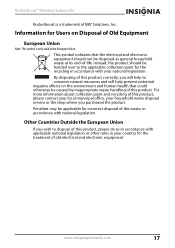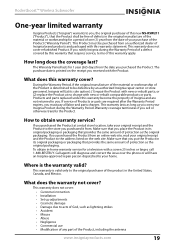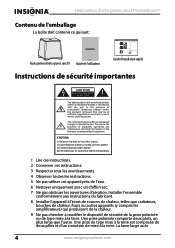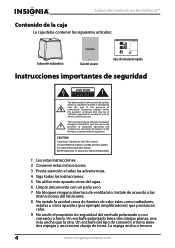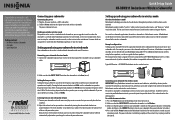Insignia NSRSW211 Support and Manuals
Get Help and Manuals for this Insignia item

View All Support Options Below
Free Insignia NSRSW211 manuals!
Problems with Insignia NSRSW211?
Ask a Question
Free Insignia NSRSW211 manuals!
Problems with Insignia NSRSW211?
Ask a Question
Most Recent Insignia NSRSW211 Questions
Power Indicator Failure
No power indicator light. How can I access the power s
No power indicator light. How can I access the power s
(Posted by Alexdemasi 1 year ago)
Input Connection Type
What type if auxillary input connection does this model have or accept? I just recieved this model o...
What type if auxillary input connection does this model have or accept? I just recieved this model o...
(Posted by Rokn60styl 6 years ago)
Does Not Turn On
I'm not getting any power to my subwoofer and I tried changing plugs etc and still no lights on.is t...
I'm not getting any power to my subwoofer and I tried changing plugs etc and still no lights on.is t...
(Posted by jvollmer5895 6 years ago)
Popular Insignia NSRSW211 Manual Pages
Insignia NSRSW211 Reviews
We have not received any reviews for Insignia yet.