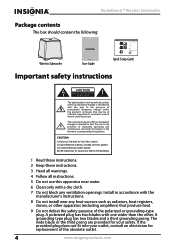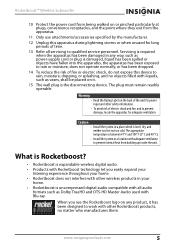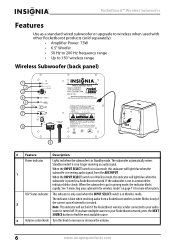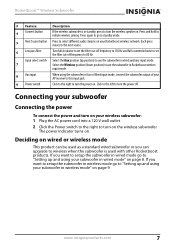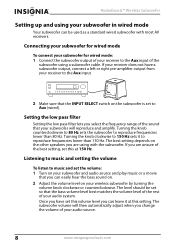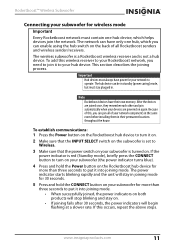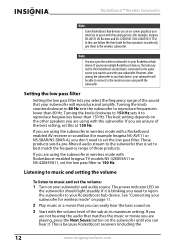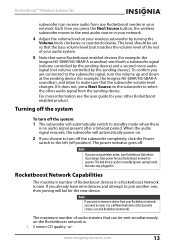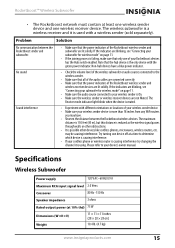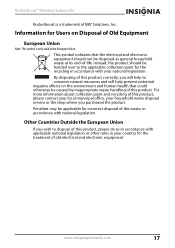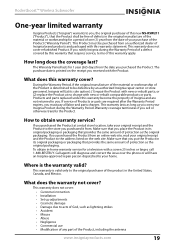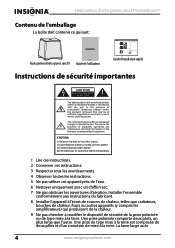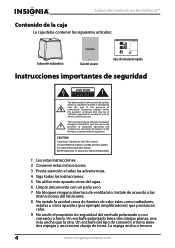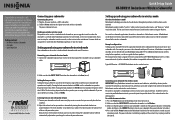Insignia NSRSW211 Support Question
Find answers below for this question about Insignia NSRSW211.Need a Insignia NSRSW211 manual? We have 7 online manuals for this item!
Question posted by Alexdemasi on February 19th, 2023
Power Indicator Failure
Current Answers
Answer #1: Posted by SonuKumar on February 19th, 2023 6:55 PM
- Check the power source: Make sure that your device is properly plugged into a working electrical outlet. Try plugging it into a different outlet to see if the power indicator comes on.
- Check the power cable: Inspect the power cable for any damage or signs of wear and tear. If you see any damage, try using a different cable to see if that resolves the issue.
- Reset the device: Try resetting your device by unplugging it from the power source, waiting a few seconds, and then plugging it back in. This can sometimes help resolve power-related issues.
- Contact Insignia support: If the above steps do not resolve the issue, contact Insignia support for further assistance. They may be able to provide additional troubleshooting steps or recommend a repair or replacement if necessary.
It's worth noting that if the power indicator failure is accompanied by other issues, such as the device not turning on or not functioning properly, it could indicate a more serious problem. In that case, it's best to contact Insignia support or a professional repair service for assistance.
Please respond to my effort to provide you with the best possible solution by using the "Acceptable Solution" and/or the "Helpful" buttons when the answer has proven to be helpful.
Regards,
Sonu
Your search handyman for all e-support needs!!
Related Insignia NSRSW211 Manual Pages
Similar Questions
I need to fix the charging port on my insignia Bluetooth speaker NS-SPBTWAVE2
I'm not getting any power to my subwoofer and I tried changing plugs etc and still no lights on.is t...
In need of power adapter for Insignia computer speakers 2.1 model NS-3099. 40watt. 14 volt. Problem ...
I have lost my power adaptor for my set of speakers. Can you point me in the right direction to purc...