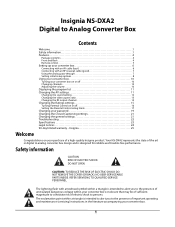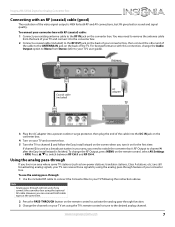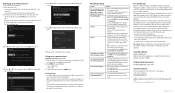Insignia NSDXA2 Support and Manuals
Get Help and Manuals for this Insignia item

View All Support Options Below
Free Insignia NSDXA2 manuals!
Problems with Insignia NSDXA2?
Ask a Question
Free Insignia NSDXA2 manuals!
Problems with Insignia NSDXA2?
Ask a Question
Most Recent Insignia NSDXA2 Questions
If I Lost My Remote To My Insignia Converter Box Model Number Nsdxa2 Wt Do I Do?
programming code is needed if I can use a universal remote
programming code is needed if I can use a universal remote
(Posted by kmartinez742 7 years ago)
Xa2 Intermittent Sound Loss, Back Round Voice Insertions.
This appears to be only related to XA2, our XA1's do not have this problem. Recently the XA2 selecti...
This appears to be only related to XA2, our XA1's do not have this problem. Recently the XA2 selecti...
(Posted by jtpsmail 9 years ago)
I Need To Do Ainsignia Nsdxa2 System Reset But Have No Unlock Pin
(Posted by rayshep1980 10 years ago)
Popular Insignia NSDXA2 Manual Pages
Insignia NSDXA2 Reviews
We have not received any reviews for Insignia yet.