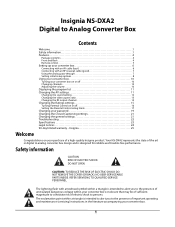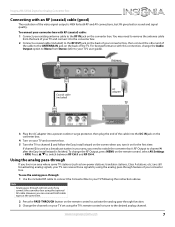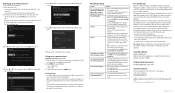Insignia NSDXA2 Support Question
Find answers below for this question about Insignia NSDXA2.Need a Insignia NSDXA2 manual? We have 7 online manuals for this item!
Question posted by rayshep1980 on November 24th, 2013
I Need To Do Ainsignia Nsdxa2 System Reset But Have No Unlock Pin
The person who posted this question about this Insignia product did not include a detailed explanation. Please use the "Request More Information" button to the right if more details would help you to answer this question.
Current Answers
Related Insignia NSDXA2 Manual Pages
Similar Questions
If I Lost My Remote To My Insignia Converter Box Model Number Nsdxa2 Wt Do I Do?
programming code is needed if I can use a universal remote
programming code is needed if I can use a universal remote
(Posted by kmartinez742 7 years ago)
Remote And Blu Ray
i would like to program my ns rc03a 13 to control my sony blu ray is this posible and if so how?
i would like to program my ns rc03a 13 to control my sony blu ray is this posible and if so how?
(Posted by mfrye71 10 years ago)
How Do I Stream Amazon Prime Instant Videos To My Blu-ray Player
(Posted by marie032754 10 years ago)
How To Factory Reset My Blu Ray Player Without A Remote. Model #ns-wbrdvd?
(Posted by lonelyjohnnywalker 11 years ago)
Will Play Blu-ray Disc But Ejects A Normal Dvd
I just got this player used. It wiil play a blu-ray disc, but ejects any other dvd.
I just got this player used. It wiil play a blu-ray disc, but ejects any other dvd.
(Posted by rtljsb 14 years ago)