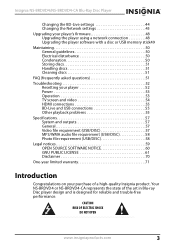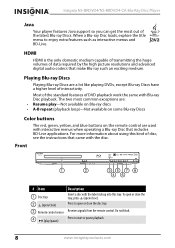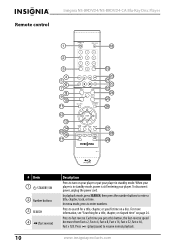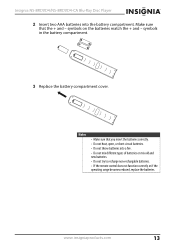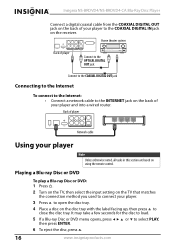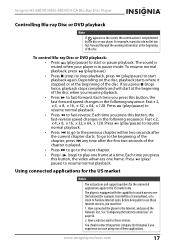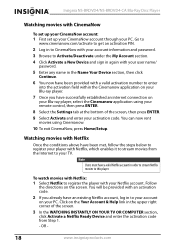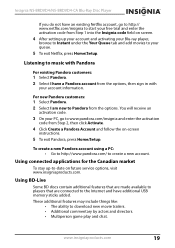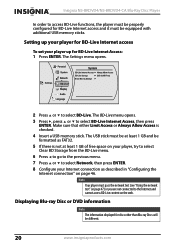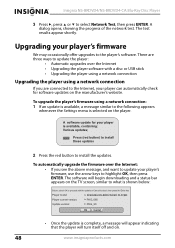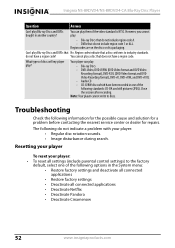Insignia NS-BRDVD4-CA Support and Manuals
Get Help and Manuals for this Insignia item

View All Support Options Below
Free Insignia NS-BRDVD4-CA manuals!
Problems with Insignia NS-BRDVD4-CA?
Ask a Question
Free Insignia NS-BRDVD4-CA manuals!
Problems with Insignia NS-BRDVD4-CA?
Ask a Question
Most Recent Insignia NS-BRDVD4-CA Questions
How To Factory Reset My Blu Ray Player Without A Remote. Model #ns-wbrdvd?
(Posted by lonelyjohnnywalker 11 years ago)
Is Your Ns-brdvd4-ca A Region Free Bd Player?
Futureshop lists your NS-BRDVD4-CA as a non-region free BD player yet numerous sites hail it as a ve...
Futureshop lists your NS-BRDVD4-CA as a non-region free BD player yet numerous sites hail it as a ve...
(Posted by dmmail 12 years ago)
Popular Insignia NS-BRDVD4-CA Manual Pages
Insignia NS-BRDVD4-CA Reviews
We have not received any reviews for Insignia yet.