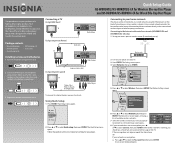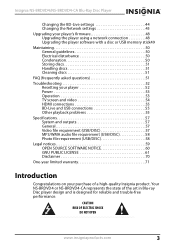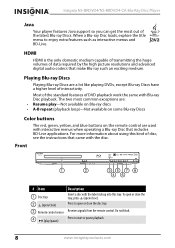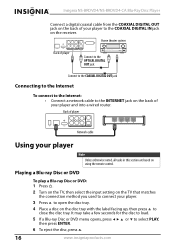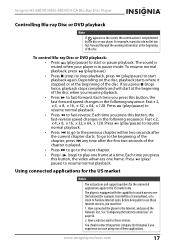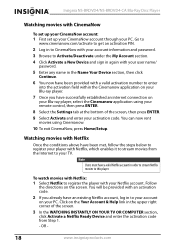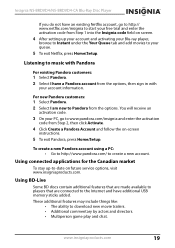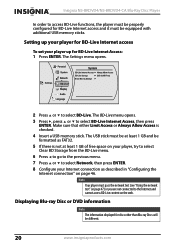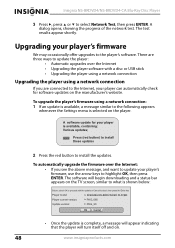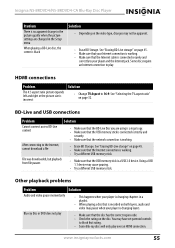Insignia NS-BRDVD4 Support and Manuals
Get Help and Manuals for this Insignia item

View All Support Options Below
Free Insignia NS-BRDVD4 manuals!
Problems with Insignia NS-BRDVD4?
Ask a Question
Free Insignia NS-BRDVD4 manuals!
Problems with Insignia NS-BRDVD4?
Ask a Question
Most Recent Insignia NS-BRDVD4 Questions
Insignia Blu Ray How To Get Activation Code For Set Up Netflix
(Posted by jKrlady 9 years ago)
Will The Insignia Ns-wbrdvd2 Work With Hulu Plus? Thanks!
(Posted by lvmyfurryfriends 11 years ago)
Dvd Not Playing.
My dvds aren't playing. I can hear them and see the insignia logo on the screen. But get no picture/...
My dvds aren't playing. I can hear them and see the insignia logo on the screen. But get no picture/...
(Posted by gakelly83 11 years ago)
If I Have A Wireless Router In My House, Do I Need To Get A Wireless Adapter For
by Insignia NS-BRDVD4?
by Insignia NS-BRDVD4?
(Posted by ike442 11 years ago)
How Do I Access Hulu Plus?belz
Is there, or will there be, an update to access other web-accessed apps? I really don't want to buy ...
Is there, or will there be, an update to access other web-accessed apps? I really don't want to buy ...
(Posted by judifuller 11 years ago)
Popular Insignia NS-BRDVD4 Manual Pages
Insignia NS-BRDVD4 Reviews
We have not received any reviews for Insignia yet.