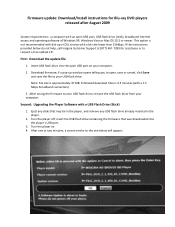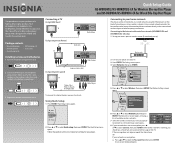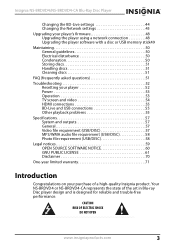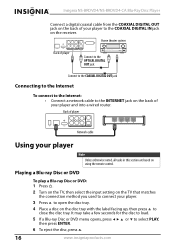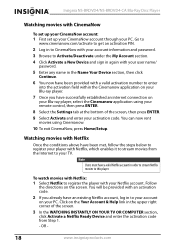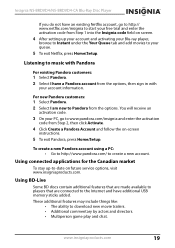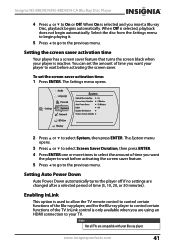Insignia NS-BRDVD4 Support Question
Find answers below for this question about Insignia NS-BRDVD4.Need a Insignia NS-BRDVD4 manual? We have 6 online manuals for this item!
Question posted by ike442 on August 6th, 2012
If I Have A Wireless Router In My House, Do I Need To Get A Wireless Adapter For
by Insignia NS-BRDVD4?
Current Answers
Related Insignia NS-BRDVD4 Manual Pages
Similar Questions
Insignia Blu Ray How To Get Activation Code For Set Up Netflix
(Posted by jKrlady 9 years ago)
How Do I Stream Amazon Prime Instant Videos To My Blu-ray Player
(Posted by marie032754 10 years ago)
Will The Insignia Ns-wbrdvd2 Work With Hulu Plus? Thanks!
(Posted by lvmyfurryfriends 11 years ago)
How To Factory Reset My Blu Ray Player Without A Remote. Model #ns-wbrdvd?
(Posted by lonelyjohnnywalker 11 years ago)
Hulu Accessibility
Can Hulu be accessed from my Insignia NS-BRDVD4 Blu Ray player. It list You Tube and a couple of oth...
Can Hulu be accessed from my Insignia NS-BRDVD4 Blu Ray player. It list You Tube and a couple of oth...
(Posted by tonyhowell109 12 years ago)