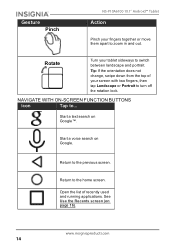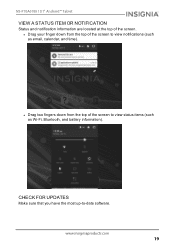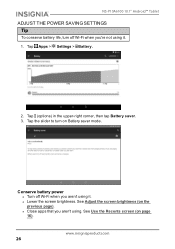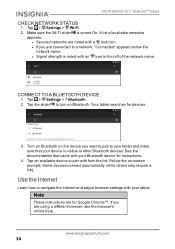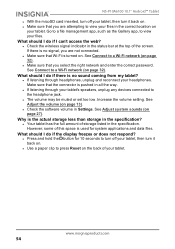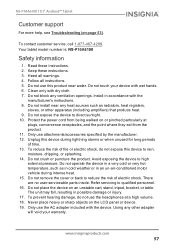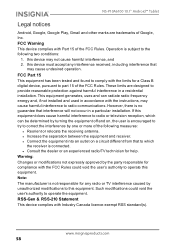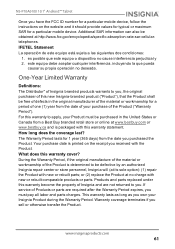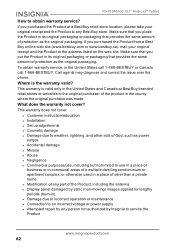Insignia NS-P10A6100 Support and Manuals
Get Help and Manuals for this Insignia item

View All Support Options Below
Free Insignia NS-P10A6100 manuals!
Problems with Insignia NS-P10A6100?
Ask a Question
Free Insignia NS-P10A6100 manuals!
Problems with Insignia NS-P10A6100?
Ask a Question
Most Recent Insignia NS-P10A6100 Questions
Popular Insignia NS-P10A6100 Manual Pages
Insignia NS-P10A6100 Reviews
We have not received any reviews for Insignia yet.