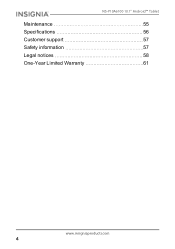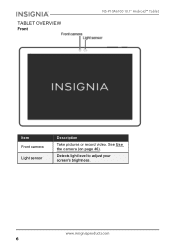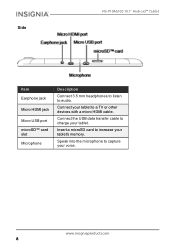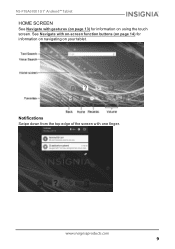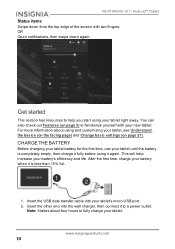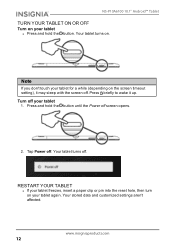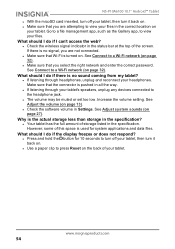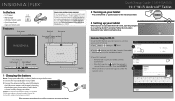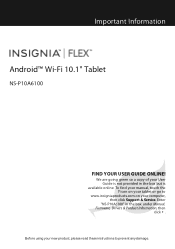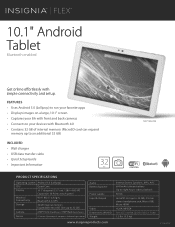Insignia NS-P10A6100 Support Question
Find answers below for this question about Insignia NS-P10A6100.Need a Insignia NS-P10A6100 manual? We have 5 online manuals for this item!
Question posted by williamgr8407 on February 21st, 2018
Firmware
Current Answers
Answer #1: Posted by Odin on February 21st, 2018 11:00 AM
Hope this is useful. Please don't forget to click the Accept This Answer button if you do accept it. My aim is to provide reliable helpful answers, not just a lot of them. See https://www.helpowl.com/profile/Odin.
Answer #2: Posted by BusterDoogen on February 21st, 2018 11:04 AM
I hope this is helpful to you!
Please respond to my effort to provide you with the best possible solution by using the "Acceptable Solution" and/or the "Helpful" buttons when the answer has proven to be helpful. Please feel free to submit further info for your question, if a solution was not provided. I appreciate the opportunity to serve you!
Related Insignia NS-P10A6100 Manual Pages
Similar Questions
I have Insignia speakers and all of a sudden they stopped working they turn on ok and I hear a hum w...
how can i hard reset insignia NS-15M0832? i want to wipe out all data.can you help me to do that?
What can be done if the system will not power up or charge on the Insignia NS-P08A7100
My insignia NS-MB15600 will not charge. One of 4 lights blinks blue continuously.
what is ac/dc power supplu rating